Starfield ships are crucial for exploring and navigating the sprawling universe at your fingertips, though there’s lots to get to grips with before you take off. We’ve done all the heavy lifting by putting together a guide to all Starfield ship types, as well as the Starfield ship classes and much, much more. It’s safe to say that there’s a lot to get to grips with before you hop in the cockpit for the first time.
Somehow, the fun with Starfield ships doesn’t even end with traveling through space to the thousands of Starfield planets, as there’s also extensive Starfield ship customization to sink your teeth into when you pick up one of the best Starfield ships. So strap in, here’s everything you need to know about Starfield ships that we’ve discovered from our Starfield review playthrough.
All Starfield ships list
The 87 Starfield ships are:
- Abyss Trekker – C class (329,967 credits)
- Achilles – A class (66,525 credits)
- Aegis – B class (207,150 credits)
- Asphalt CB – B class (168,900 credits)
- Autobahn – C class (458,350 credits)
- Big Rig – B class (191,125 credits)
- Caravan – B class (194,675 credits)
- Carry ALL – B class (158,750 credits)
- Celestial – B class (391,350 credits)
- Civshuttle – C class (269,950 credits)
- Conquerer – B class (272,500)
- Crimson Fleet Banshee – B class (236,125 credits)
- Crimson Fleet Ghost – A class (177,450 credits)
- Crimson Fleet Haunt – A class (130,650 credits)
- Crimson Fleet Phantom – A class (103,575 credits)
- Crimson Fleet Specter – B class (187,175 credits)
- Crimson Fleet Wight – C class (317,700 credits)
- Crimson Fleet Wraith – C class (249,925 credits)
- Crossbow – C class (277,450 credits)
- Discovery – A class (52,050 credits)
- Dolphin – B class (302,075 credits)
- Dragonfire – C class (308,425 credits)
- Dullahan – C class (258,550 credits)
- Ecliptic Claymore – C class (39,327 credits)
- Ecliptic Stiletto – A class (19,054 credits)
- Econohaul – A class (94,975 credits)
- Falcon – B class (132,075 credits)
- Frontier – A class (7,315 credits)
- Galileo – A class (132,850 credits)
- Gladius – A class (76,300 credits)
- Hammerhead – B class (121,050 credits)
- Hoplite – B class (122,050 credits)
- Kepler R – C class (61,390 credits)
- Kepler S – B class (26,903 credits)
- Kfir – A class (104,125 credits)
- Lil Muv – A class (140,850 credits)
- Longsword – A class (86,675 credits)
- Mako – A class (83,250 credits)
- Marathon – A class (159,450 credits)
- MULE – A class (97,825 credits)
- Murasame – B class (250,025 credits)
- Mustang – A class (79,550 credits)
- Narcissus – A class (107,800 credits)
- Narwhal – C class (455,400 credits)
- Nimitz – C class (237,625 credits)
- Orca – C class (249,925 credits)
- PCH – B class (292,900 credits)
- Pelican – B class (187,350 credits)
- Phalanx – B class (169,550 credits)
- Pik Up – A class (122,450 credits)
- Privateer – B class (146,000 credits)
- Pterosaur – B class (139,575 credits)
- Rambler – A class (57,600 credits)
- Ranger – B class (220,225 credits)
- Razorleaf – A class (15,498 credits)
- Reef – C class (577,425 credits)
- Responder – A class (65,300 credits)
- Roanoke – B class (173,925 credits)
- Shackleton – B class (129,800 credits)
- Shieldbreaker – B class (279,425 credits)
- Silent Runner – C class (390,150 credits)
- Slipstream – B class (264,975 credits)
- Spacer Coyote – B class (47,806 credits)
- Spacetruk – B class (227,725 credits)
- Sparrow – A class (72,450 credits)
- Star Eagle – A class (398,375 credits)
- Star Semi – C class (279,100 credits)
- Stronghold – C class (400,125 credits)
- Sunsail – B class (136,900 credits)
- Thresher – A class (75,950 credits)
- Trader Railstar – A class (93,125 credits)
- Transpo – A class (57,150 credits)
- Trebuchet – A class (150,125 credits)
- UC Prison Ship – A class (7,398 credits)
- Vagabond – A class (102,950 credits)
- Vanquisher – C class (588,050 credits)
- Venture – B class (358,175 credits)
- Vindicator – C class (263,465 credits)
- Vista – C class (548,900 credits)
- Voyager – C class (319,800 credits)
- Wagontrain – B class (196,125 credits)
- Wanderlust – B class (165,125 credits)
- War Horse – A class (132,975 credits)
- Warhammer – B class (150,765 credits)
- Warwolf – A class (225,175 credits)
- Watchdog – A class (42,000 credits)
- Wendigo – A class (91,325 credits)
The Starfield ship types serve as archetypes and templates for ships that you can then begin customizing. For example, you can upgrade certain parts, add better parts, or just add more parts overall, though we’ll explain this system later on.

There are also different quality levels of ships that dictate the stats and value of the ship. Roman numerals denote the quality of that particular type – the Dragonfire II has superior stats to the base Dragonfire, for example. The higher the number, the higher the rank and the better the ship will be.
Not only can you acquire new ships and ship types by purchasing them, but also through clearing quests, reaching milestones, and stealing them from NPCs. Remember though, stolen ships must first be registered before they can be customized and made your own.
Ship types like the Marathon are primarily designed for hauling cargo, while the Dragonfire II is a more deadly vessel that you’d want to bring to a dogfight. Nevertheless, you can customize your ship to either build upon its niche or expand its potential role, adding firepower and other parts.

Starfield ships explained
You can have multiple Starfield ships and they serve as the primary means of interplanetary and interstellar travel as you explore and complete quests. They can be upgraded to suit all kinds of tasks using different parts and assigned crew members.
As you progress through the game, you’ll have opportunities to obtain new ships as well as improve the one you’ve got. You can own up to eight ships at once, so long as they have been registered at a spaceport.
Different types of ships will be better for different tasks, so change your active ship at spaceports when you need to. A small frigate packed with firepower is fast and deadly, making it the perfect fit for bounty hunting. On the other hand, a hulking space freighter is better suited to running cargo missions and smuggling.
Your starting Starfield ship is the Frontier, which is a decent all-rounder to start the game with. It can also be customized extensively to serve you more effectively during Starfield’s opening hours, until you come across something better.

Starfield ship classes explained
There are three Starfield ship classes:
- A class – basic
- B class – advanced
- C class – superior
These ship classes dictate the overall quality of your ship and the various parts you can equip.
A class ships are generally the weakest, boasting low-quality reactors, shields, and more, leading to low stats and value. However, they are highly accessible at the start of the game, so you’ll likely go through a few A class ships.
B class ships are more advanced, often offering improved stats over A class ships. Most importantly though, B class ships can use parts that A class ships can’t, leading to more customization options that are generally also more powerful.
C class ships are the biggest and best ships you can find in the game, coming with the best stats and with access to the top level of parts. Given this, they are often also the largest ships in the game making them bigger targets for your foes to compensate.
However, you can’t fly just any old class of ship right away. At the start of the game, you’re limited to A class ships. You will need to improve the Piloting skill – one of the best Starfield skills – to be able to fly B, and then C class ships.
How to get a ship in Starfield
You can acquire more ships in Starfield by purchasing them at spaceports on the many planets and Starfield cities you can visit, for free by completing quests and other milestones, or by stealing them.
Starfield ship vendors
If you wish to get yourself a brand spanking new ship, then there’s no better place to do it than at one of Starfield’s various ship vendors. Below you’ll find a video showcasing all of the Starfield ship vendor locations, courtesy of ‘SwanyPlaysGames’:

Free Starfield ships
The following are Starfield free ships that you can obtain:
- Frontier – Default ship received at the beginning of the game
- Kepler – Complete the ‘Overdesigned’ side quest, obtained after completing the ‘A High Price to Pay’ main mission
- Razorleaf – Complete the Starfield ‘Mantis’ quest
- Star Eagle – Complete ‘The Hammer Falls’ quest
- Starborn Guardian – Begin a Starfield New Game Plus
- UC Prison Shuttle – Complete the ‘Echoes of the Past’ Crimson Fleet mission
- Wanderwell – Eventually received from your parents after picking the ‘Kid Stuff’ Starfield trait.
It should be noted that Wanderwell isn’t technically free, as the Kid Stuff trait requires you to send 2% of your Credits home to your folks every week. However, this is chump change compared to the value of the ship itself, so we’re still counting it.
How to steal a ship in Starfield
Attaining ships legitimately can get pretty pricy, so why not steal one? To steal a ship in Starfield you must first board and hijack it, provided you have the relevant Piloting skill to commandeer it. To officially make it your own, you must register it at a spaceport before it can be customized.
Here’s a step-by-step guide to stealing a ship in Starfield:
- Locate and lock 100% onto the ship that you wish to steal
- Activate targeting mode using the on-screen prompt, and break the ship’s shields and engines – be careful not to destroy the ship itself!
- With the ship now floating helplessly, get within 500m of it, opting to dock when prompted
- While inside the ship, kill the whole crew – let none survive
- Hop into the pilot seat when the deed is done, granting you control
- Head to your nearest spaceport, and talk to a Ship Technician in order to register your new craft for a modest fee
Check out our guides on how to dock in Starfield and how to register ships in Starfield to learn more about stealing ships and living life as a pirate.

Starfield ship stats
There are 14 Starfield ship stats, which are:
- Cargo Capacity – How much can be stowed on the ship
- Crew – How many crew members the ship supports
- Fuel – Fuel capacity
- Hull – The ship’s innate tankiness
- Jump – How far the ship can jump in light-years
- Mass – How great the mass of the ship is
- Reactor – Ship power capacity
- Shield – How much damage the ship’s shields can take
- Shielded Capacity – How much cargo can be hidden from scans
- Value – How much the ship is worth
- Weapons
- BAL – Ballistic weapons
- EM – EM weapons
- LAS – Laser weapons
- MSL – Missiles
- PAR – Particle Weapons
Starfield ship modules and interiors
Here are all the Starfield ship module types:
- Bay
- Cargo Hold
- Cockpit
- Cowling
- Docker
- Engines
- Fuel Tanks
- Grav Drive
- Hab
- Landing Gears
- Reactor
- Shield Generator
- Weapons
Customizing your Starfield ship will unlock various modules for the interior of your ship. So far we’ve seen modules for crafting, as well as storing and displaying weapons.
The various ship manufacturers behind the ships you can acquire also each have their own distinct style which affects its look and feel to every part of the ship, including living quarters, cargo holds, mess halls, and control rooms.

Starfield ship crew
Starfield ships require a crew to function, which can be hired at spaceports to handle specific functions onboard your ship. Offering unique skills and bonuses to your spaceship, you’re going to want to make sure you hire the best of the best when it comes to the Starfield companions and Starfield crew.
Ship crew are vital to surviving if you’re looking to get into space combat with other ships. Outside of combat though, they’re also help with the production of resources and other important functions.
Use our guide to find out how to increase crew size in Starfield; you’ll certainly need to know all about once you get access to higher class ships.
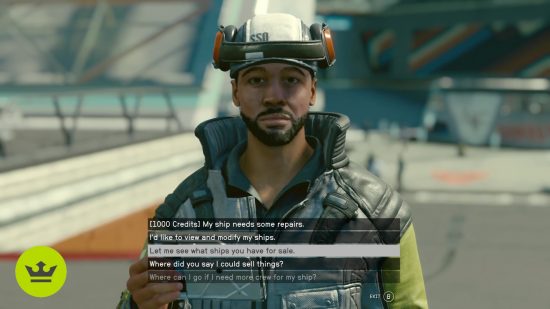
How to repair your ship in Starfield
You can repair your Starfield ship by visiting a spaceport and speaking to the Ship Technician. Here, you can select ‘My ship needs some repairs’, which costs 1,000 Credits. This price is fixed, so it’s best to let your ship get banged up properly first, before bringing it in for repairs.
You can also repair your ship while piloting it, though we’d only recommend doing so in an emergency. Firstly, you need to make sure you have some Starfield ship parts – primarily purchased from general stores and other vendors – which will take up 10kg of either your inventory or your vessel’s Cargo Capacity to stow. Be warned though, ship parts must be in your ship cargo to be able to use them.
While flying, you can press the right thumbstick on controller, or ‘O’ on PC to utilize the ship parts. These will restore 4% of your Hull per second over a 10-second period, for a total of 40%.
That covers everything there is to know about Starfield ships, including how to get a ship, all the ship types and upgrades, and so much more. Once you’re ready to head out into the stars in one of the best RPG games, you can also set up Starfield outposts to make settlements in the best Starfield outpost locations. Alongside ships, this is another great way to personalize your adventure.
Still looking for more? While a good Starfield wiki can be a handy source of information, our new Starfield Database goes further, offering you daily news, searchable databanks, and even interactive tools.


















