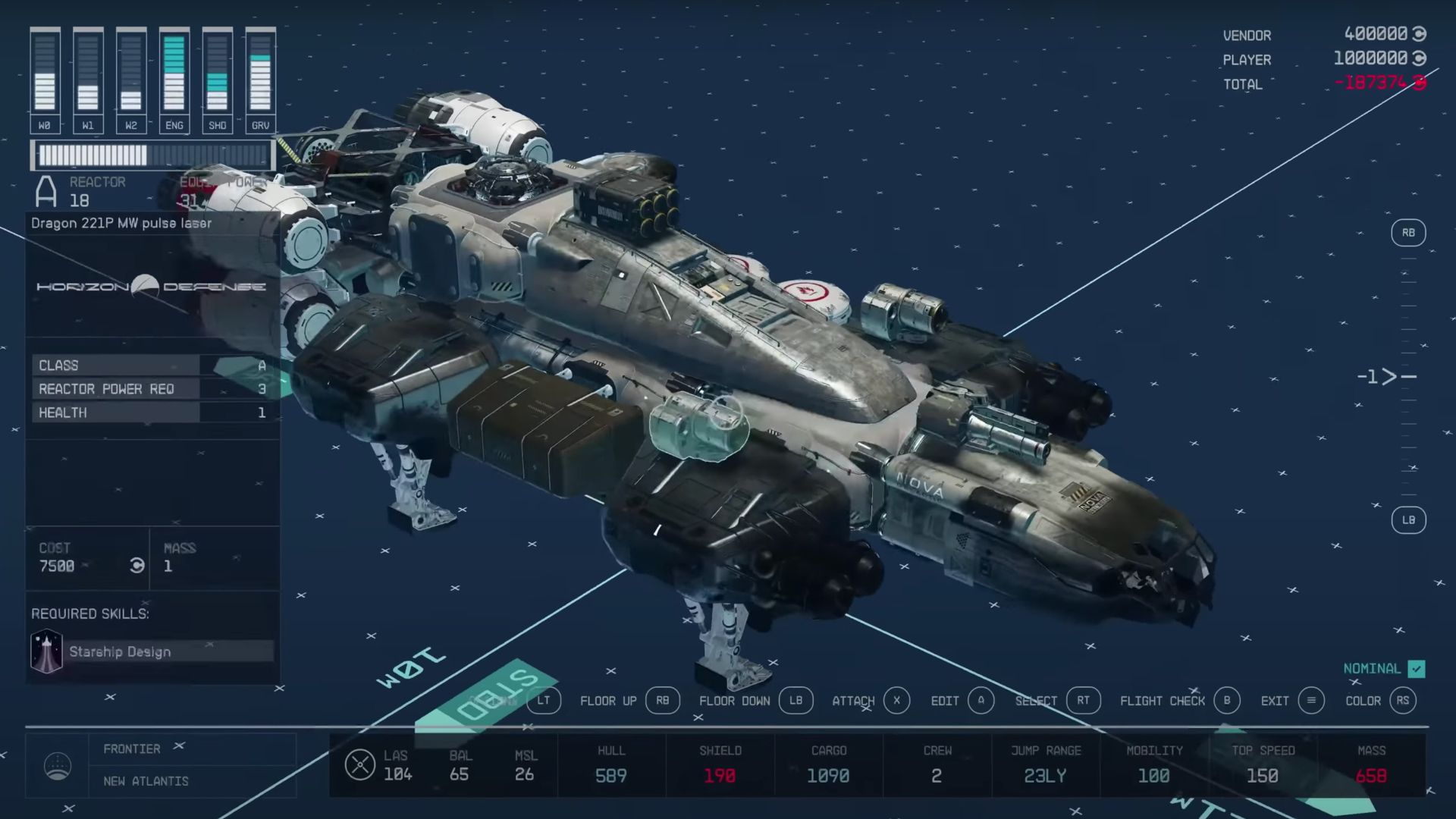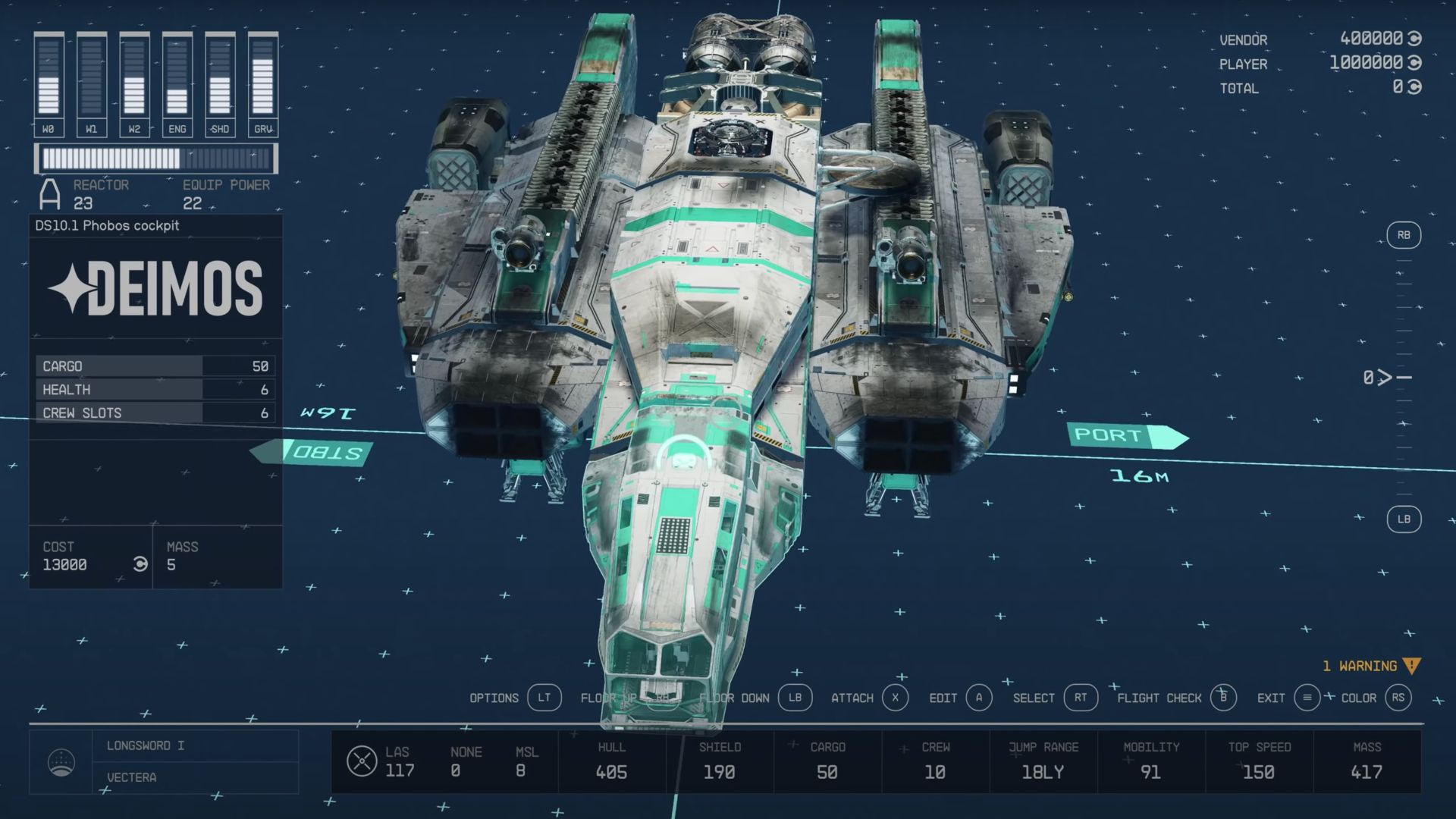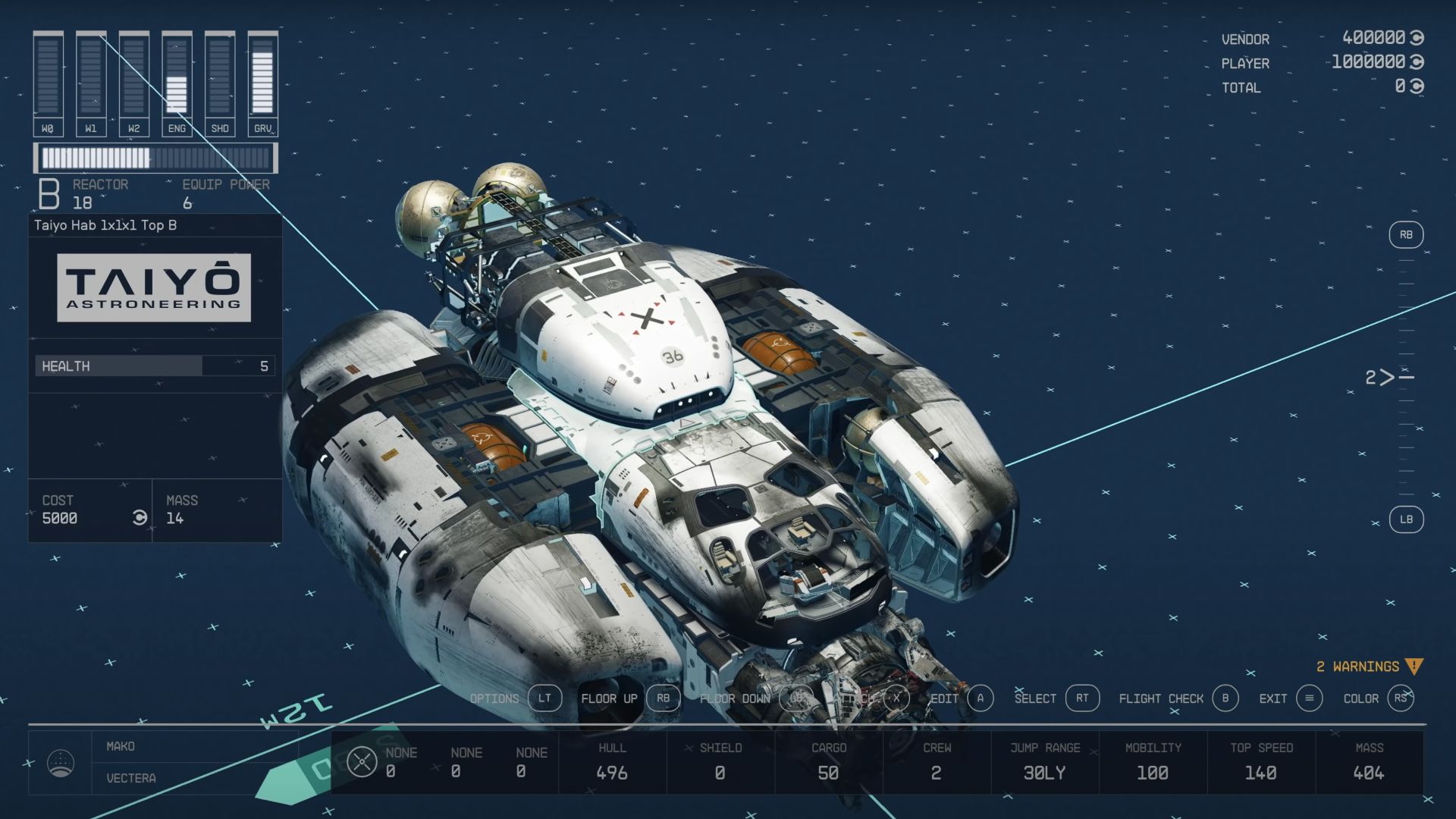Want to know about the Starfield ship customization system? The ship building system is unlike anything we’ve seen from Bethesda to date, letting players customize their own ship, tweaking individual parts and building ships entirely from scratch. However, it’s safe to say that Starfield ship customization is a complex feature with plenty to learn about. So, here’s all you need to know when it comes to making your space rig your very own.
The Starfield ships are already diverse, so further customization kicks it up a notch with an ambitious system. Whether you like personalizing every inch of your craft or simply optimizing for effectiveness, you’ll need to know how the system works. In fact, even the best Starfield ships can be improved using the ship customization tools.
Starfield ship customization explained
Starfield ship customization lets you build, deck out your ship with a crew, modify parts, and customize the look of your ship using a ship technician in a spaceport.
The parts of a ship you can customize are:
- Color
- Weapons – LAS/BAL/MSL
- Hull
- Shield
- Cargo
- Crew
- Cockpit
- Structural
- Engines
- Fuel Tanks
- Habitat Modules
- Landers
- Reactors
Each of these parts and modules come with stats that can be used to alter the overall performance of your ship, though we’ll dig into this more later, as well as where you can get different manufacturer modules.

Unfortunately, there are no land vehicles in Starfield, a fact which was confirmed before launch in an interview with Todd Howard by Kinda Funny Games. This means that your trusty spaceship is the main mode of transport. Given the importance of your ship to the intergalactic adventure, it’s a good idea to know all the ins and outs, and how you can customize your ship for success.

It’s also worth pointing out that the Starfield New Game Plus mode will remove any ships you’ve acquired, including upgraded and modified ones. Yes, that does mean that your precious custom-made ships will be deleted if you choose to enter NG+.
However, if you do decide to start NG+, then it’s a perfect time to find the best Starfield free ships so you can quickly get back on your feet with strong ships that have room for upgrades.

How to customize your ship in Starfield
To customize your ship in Starfield, you must visit a Ship Services Technician in any of the major cities. Here you can view and modify your ships, including upgrading parts, changing parts, or customizing the appearance.
However, to be able to customize a ship in Starfield, you’ll first need to register it. This is important if you’re an aspiring space pirate stealing ships, requiring you first spend credits to register the stolen ship. Check out our guide to how to register ships in Starfield to learn more.
As Todd Howard noted in the interview above, ship customization and the ship building is a “deep system” that is mainly meant to be explored during the “late game”.

Modifying your ships can be a costly procedure with lots of moving parts, so don’t expect to start the game and begin customizing your ship with top of the range right away. While some of the Starfield ship customization options we’ll be going over are easy to change, like the colour and upgrading certain features, others will be much more costly and complex.
We recommend you keep heading back into ship building system frequently to see what parts you’ve got at your disposal and what you can afford to do.
Color
When it comes to customizing your ship, it’s not all about adding components but making them look pretty swish too. You can change the colour of each and every part using three different color zones, marked 1, 2, and 3, which each change a different surface of individual parts.
Each color can also be altered by hue, saturation, and brightness. Plus, once you’ve made a color you like, it’ll save it in your recent colors. There’s a log of 12 of your most recent designs, which aids easier application to other components on the rig.
LAS/BAL/MSL
These ship customization acronyms stand for Lasers, Ballistics, and Missiles – referring to the weapons on board your rig and their damage output.
These can be changed and upgraded to improve your offensive capabilities in space combat. As such, you don’t want to forget about this ship upgrade, as it’s arguably the most important alongside shields.
Hull
The hull of a ship is its main body, protecting cargo, machinery, and crew, akin to your ship’s health bar. Upgrading this will make your ship more resilient, a feature you don’t want to ignore in the cold, harsh vacuum of space.
However, this is where it gets a little more complicated, as your Hull stat is actually a combination of values from individual parts. Therefore, if you want to increase your Hull strength, then you’ll want to add higher quality parts, and more parts overall.
Shield
Similarly, your ship needs a protective shield from enemies. The shield statistic refers to the amount of shield to protect the rig against damage. To upgrade your shield, take a look at the various Shield Generators you can install, with higher quality offerings providing greater shield strength, regeneration rate, and more.
Cargo
Your cargo stat influences how big your ship’s cargo inventory is, which is vital for storing resources, items, and even Starfield contraband – so long as you have a Shielded Cargo module.
To increase your cargo capacity, simply install more Cargo Holds onto your ship, or upgrade your existing ones with better models.

Crew
Each ship can carry a certain number of crew members onboard. While you will start out with room for two Starfield crew members, you’ll want to increase this as soon as you can. With each crew member offering unique skills and benefits to your vessel, it’s one of the most important parts of Starfield ship customization and building. Check out our Starfield companions guide for how these characters can contribute, as well as how to increase crew size in Starfield.
Jump Range (Light Years)
Jump range refers to the travel capability of your rig and how far it can travel, in Light Years, between star systems in a single jump.
To increase your jump range, invest in a new grav drive or upgrade your existing one with a greater max power. While it’s not that big of a deal having a weak grav drive, simply requiring more frequent, smaller jumps, a better one is undeniably more convenient.
Mobility
This is how mobile your ship is and how well it travels through space. Having greater mobility will be useful when you’re going toe to toe with a hostile ship in space combat.
To increase your mobility, you’ll need to carefully balance your ship’s weight against the strength of your engines. If your custom ship is too heavy for your engines, you’ll find it much harder to manoeuvre and avoid damage.
Top Speed
Quite simply, the top speed that your ship is capable of. This will come in handy whether you’re transporting goods, exploring the universe, and especially during intense space combat.
To increase your top ship, upgrade your existing engines or buy a higher quality one with more power. In fact, you can also add more engines, though this isn’t quite as cost or space effective.
Mass
This refers to how heavy the ship is, reducing statistics like mobility and top speed. This is calculated by totalling the weight of each individual part and module attached to your ship. Having more parts, especially higher quality parts, will increase your ship’s mass.

Cockpits
Players sit in the cockpit of their rig to drive it. While they will change the aesthetics of your cabin, better cockpits are also valuable because they add cargo capacity and crew slots. Core stats:
- Cargo
- Health
- Crew Slots
- Mass
Structural
Structural parts are generally large ‘building blocks’ for your ship, offering aesthetic additions to your ship, from new hallways to wings, and other pieces. These don’t contribute towards key stats, and are designed to let players create unique looking ships.
The core stats:
- Health
- Mass
Engines
Customizing the engine increases speed and acceleration, but the mass of the entire ship will affect performance. As such, engines are one of the most important elements of Starfield ship customization, underpinning many of the other aspects. For example, if your ship is too heavy, it will be less mobile and will require more or better engines to remedy.
It’s worth knowing that you can have multiple engines on your ship, though this isn’t quite as efficient as upgrading the ones you have, or purchasing better replacement engines. Nothing’s stopping you from covering your ship in engines though if you’d like to, and the structural pieces will certainly make this easier.
Core stats:
- Class
- Engine Thrust
- Manoeuvring Thrust
- Engine Health
- Health
- Mass
Fuel Tanks
Storing Helium-3 to fuel the ship’s grav drive enabling a jump. Increased fuel capacity makes further jumps between refuels possible, so it’s worth upgrading for the convenience. Check out our guide on how to refuel your ship in Starfield to learn more. Core stats:
- Grav Jump Fuel
- Health
- Mass
Habitat Modules
Habitat Modules, or Habs, are prebuilt rooms for your ship. There are a variety of Habs you can choose from, such as different workstations and research areas, which offer convenient access to other systems, like weapon and armor crafting.
That’s not all though, as Habs are also a great way to add structure to your ship and expand your crew size, so we recommend browsing the options and seeing which work best for you. Be warned though, Habitat Modules aren’t cheap and can add a lot of mass to your ship, so be prepared to also upgrade your engines.
The core stats:
- Health
- Mass
Landers
Landers come equipped with auto-deploying landing gear making it possible to land on rougher terrain. You won’t often have to worry about this unless your ship is large, requiring you to add more landers so that you can safely land on planets.
Core stats:
- Health
- Mass
Reactors
With most core statistics altered, a spaceship’s reactor provides power to all of the spaceship’s systems and is arguably the most important part to improve when your engaging in Starfield ship customization. This is because better reactors have more power that you can allocate when flying, such as adding more power to your shields, engines, or individual weapons during combat. Core stats:
- Class
- Power Generated
- Repair Rate
- Reactor Health
- Health
- Crew Rating
- Mass

Starfield ship customization errors
When you’re customizing and building ships in Starfield, you’ll often run into various different errors relating to the construction. You can view these error messages to find out what the problem is. If you have unresolved issues, you won’t be able to save and use your ship, so you’ll need to remedy them.
Examples including having multiple shield generators, unattached modules, too much mass, or ship cost exceeding your available credits.
While it’s natural to want to deck out your ship to the max, there are a few limitations. For example, you can only have one shield generator, reactor, and grav drive. This means you can’t simply add multiple of these to improve the respective aspects of your ship. Instead, you’ll have to upgrade the ones you have, or buy better parts to replace your current ones.
Where to get ship modules in Starfield
Different ship modules and parts can be viewed and purchased by visiting the various staryards found across the Settled Systems, with each one specializing in a different manufacturer parts.
The staryard locations are:
- Deimos – Deimos orbit, moon of Mars, Sol system
- Hopetech – Hopetown, Polvo, Valo
- Nova Galactic – Luna orbit, Earth’s moon, Sol system
- Stroud-Eklund – Dalvik orbit, moon of Deepala, Narion system
- Taiyo – Ryujin building, Neon, Volii Alpha, Volii system
This means that you can’t just stick to the Ship Services Technician in New Atlantis if you want the best of the best, despite how convenient it is. Instead, head out into the universe and visit the various staryards in search of unique parts, modules, and even ships you can’t purchase elsewhere. This is vital to pushing the limits of Starfield’s ship customization mechanics.
That’s everything there is to know about the Starfield ship customization system, including how to build a ship, the different modules, and where to find the various staryards. With a fully customized and upgraded ship, you’re ready to explore the Starfield planets in style and even find the best Starfield outpost locations to build your new home.
Still looking for more? While a good Starfield wiki can be a handy source of information, our new Starfield Database goes further, offering you daily news, searchable databanks, and even interactive tools.