How do you change and switch ships in Starfield? There are a lot of spaceships in Starfield and it’s by no means easy to juggle between them, especially when you’ve got valuable loot stored away. Well, here’s everything you need to know about the Starfield switch ships mechanic, including how to change ships and what happens to your precious cargo and crew members when you do.
The Starfield ships system is one of the most impressive features of the game, with tons of spacecraft for the player to find and fly as we’ve experienced during our playthrough for our Starfield review. However, it’s not exactly straightforward or intuitive, exemplified by the ship switching process. If you’ve just got your hands on one of the best Starfield ships or Starfield free ships though, you’re going to want to use it.
How to switch ships in Starfield
To switch ships in Starfield, visit a Ship Services Technician in any major city, view your collection of ships, navigate to the one you want, and select the ‘Make Home Ship’ option. This option will be displayed in the bottom right of the ship menu.
Whether you’ve bought a new ship that you would like to use or would like to return to a previous ship, you will need to head to a Ship Services Technician to do so.
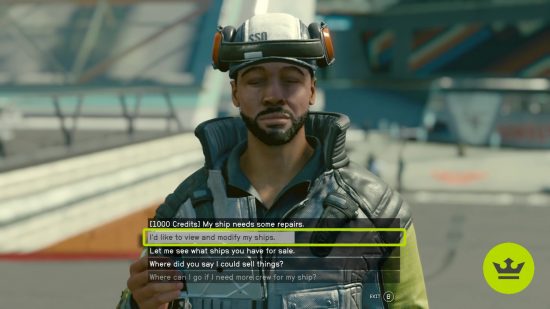
You can find a Ship Services Technician at the following locations:
- Akila City, Akila, Cheyenne
- Crimson Fleet Base, The Key, Kryx
- Cydonia, Mars, Sol
- Deimos Staryard, Mars, Sol
- Eleos Retreat, Ixyll II, Ixyll
- Gagarin City, Gagarin, Alpha Centauri
- Hopetown, Polvo, Valo
- Neon City, Neon, Volii Alpha
- New Atlantis, Jemison, Alpha Centauri
- New Homestead, Titan, Sol
- Paradiso, Porrima II, Porrima
- Stroud-Eklund Staryard, Dalvik, Narion
By speaking to a Ship Services Technician, you can view your full collection of owned ships to modify them using the Starfield ship customization system, upgrade them, and to set a Home Ship.
Your Home Ship is your currently active ship that you can fly and store items in. This ship will automatically spawn once you have selected it.
It should be noted that if you find a new ship, such as by stealing it or piloting it after receiving it as a reward – like the Razorleaf from the Starfield Mantis puzzle or from the Starfield factions quests – this ship will automatically become your Home Ship. Your previous ship will be returned to your ship collection at the Ship Services Technician, so you don’t have to worry about losing it or leaving it in the middle of nowhere. If you want to add these new ships to your collection, then you’ll have to go through the process of piloting it which will automatically make it your new Home Ship. If you’d like the swap, then you’ll have to head to a technician.

What happens to your cargo if you switch ships in Starfield?
If you swap ships in Starfield, your cargo will automatically be transferred to your new ship, even if it has a lower capacity. This will simply overflow your cargo hold, requiring you to empty it below the max capacity before anything new can be added.
This makes swapping ships in Starfield relatively convenient. Sure, it certainly is annoying to have to delve into the inventory if your ship capacity is lower than before, but you won’t have to manually transfer everything. This includes the Starfield ship parts you’ll need to stay alive in space combat, though you might want to stock up on more if you have the cargo capacity.
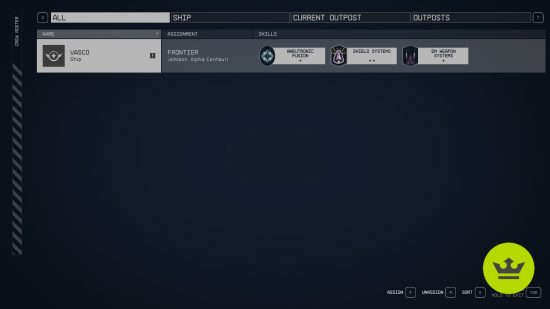
What happens to your crew if you switch ships in Starfield?
When you swap ships in Starfield, your crew will automatically transfer to your new ship if there is room for them. That’s right, your Starfield crew members and assigned Starfield companions will simply appear on your new ship as if nothing happened.
If there’s less crew capacity than before, some will be unassigned but will remain on your ship. If this is the case, then just head into the ship crew menu to take a look at their positions and reassign them if necessary. Likewise, if your crew capacity has increased with your new ship, then you can enter the crew management menu to ensure everyone has a job.

And that’s how to switch ships in Starfield, as well as what happens to your cargo and crew when you do. As you can see, it’s quite simple once you get the hang of it, especially when it comes to crew and cargo, so you don’t need to worry about losing any Starfield unique weapons or Starfield armor you might have stored.
Still looking for more? While a good Starfield wiki can be a handy source of information, our new Starfield Database goes further, offering you daily news, searchable databanks, and even interactive tools.
