How do you use a jetpack in Starfield? The Starfield boost pack is one of the most powerful tools in both combat and exploration, letting you quickly gain speed and elevation. However, it’s not obvious how you actually get and use the Starfield jetpack, despite how integral it is. Fret not though, as here’s everything you need to know about the boost pack and jetpack in Starfield.
The boost pack has been our greatest ally in our time with the game for our Starfield review. As much as we love our collection of Starfield unique weapons and Starfield armor, the versatility of the jetpack is simply too good to turn down. In fact, it only gets better when paired with the best Starfield weapons in combat, where you can rain down fire from above.
How to use a boost pack in Starfield
To use a boost pack in Starfield, you must unlock the Boost Pack Training skill in the Tech skill tree and equip a jetpack item. Then, double tap the jump button to activate the boost pack and start flying.
This problem will likely first arise when you get given the Constellation Boost Pack by Starfield’s Sarah Morgan early on in the story. Chances are, if you’re struggling to use a boost pack in Starfield, you haven’t met one of the above conditions. Either you don’t have a boost pack equipped, despite having the skill unlocked, (especially if you chose one of the best Starfield backgrounds that often come with the skill by default), or you have the skill but no jetpack.
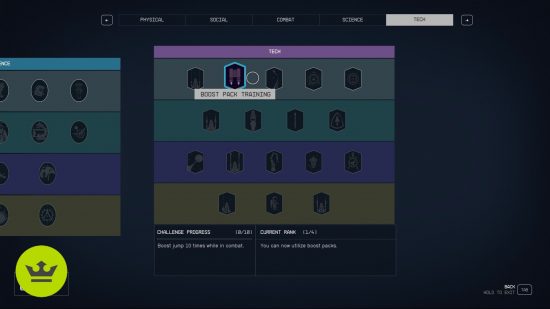
So, the first thing you should do is double check your Starfield skills to see if you have the Boost Pack Training skill. This can be found in the Tech tree all the way on the right. At level 1, this will let you activate equipped jetpacks by double tapping the jump button. At higher ranks, your boost pack will be significantly more efficient, making it easier to traverse during combat and exploration.
And if you don’t have a boost pack to begin with, then continue the main story until you join Constellation at which point Sarah Morgan will give you a Constellation themed jetpack. However, boost packs can be picked up from the bodies of most enemies, purchased from vendors, or unlocked from certain quests, such as the Starfield Mantis puzzle.

How to improve your boost pack in Starfield
To improve and upgrade your boost pack in Starfield, invest more skill points in the Boost Pack Training skill and equip higher quality boost packs.
Now that you’ve got your jetpack working, the next step is to improve it. Without relying on luck, the best way to upgrade your boost pack is to invest more skill points into the Boost Pack Training skill. While rank 1 is required to use a boost pack in the first place, the higher ranks of this skill cause jetpacks to consume less fuel and recharge fuel quicker.

That’s not all though. There are also several different boost packs you can acquire in the game. The starting Constellation Boost Pack is relatively weak as far as armor goes. However, higher level boost packs will be significantly stronger. These can be earned from looting enemies and completing quests, including the Starfield factions storylines like the Starfield UC Vanguard. Get your hands on these and you’ll be jumping around your enemies in no time.
Now you know how to use boost packs in Starfield so you can jetpack around the universe. This is vital in exploring the Starfield planets as there aren’t any vehicles to help you out besides the Starfield ships.
Still looking for more? While a good Starfield wiki can be a handy source of information, our new Starfield Database goes further, offering you daily news, searchable databanks, and even interactive tools.
