How do you store items in your ship in Starfield? Bethesda’s newest RPG is jam-packed with different menus, making navigating them a challenge all of its own. However, this can become a hassle given how limited inventory space is, especially at the start of the game. Well, learning all about Starfield ship storage and how to store items in your ship will save you lots of time and effort.
We’ve had to juggle plenty of items around inventory screens in our time with the game for our Starfield review, though accessing ship storage can really help. Given just how many of the best Starfield weapons and Starfield armor you’re going to want to collect – let alone the incredibly powerful Starfield unique weapons – ship storage is a lifesaver. But how do you store items in Starfield ships?
How to store items in your ship in Starfield
To store items in your ship in Starfield, open the main menu, select the ship page in the bottom right, and then enter the cargo hold. Here, you can transfer items between your personal inventory and your ship storage.
You can also access your ship’s cargo hold through a small electronic panel in your cockpit, rather than going through the inventory menus.

Not only will using the cargo hold free up a lot of space in your own inventory, especially if you have heaps of weapons, armor, and resources, but it also works with workbenches. That’s right, unlike traditional storage chests, your ship’s cargo hold can be used to store resources used for crafting without having to lug them around with you.
Likewise, you can also sell items directly from your ship cargo. This is especially important when engaging with the Starfield contraband system, as you must store contraband items in your ship – rather than your personal inventory – to have a chance of successfully smuggling it.

However, there is also a Captain’s Locker that you can use to store items in your ship. In the first ship, the Frontier, enter the cockpit of your ship and look to your right. Here you will find a small panel with a red handle. This is the Captain’s Locker, which can be used to store all kinds of items. Beware though, these items will not be usable for crafting benches. Only items in the cargo hold will be used for crafting without you having it in your personal inventory.

How to increase ship storage in Starfield
You can increase your ship’s storage capacity and cargo hold in Starfield by unlocking the Payloads skill in the tech tree, upgrading the Cargo module, adding additional Cargo modules, and purchasing new ships with better Cargo Holds.
As you can see, there are several ways to increase ship storage. Payload, one of the many Starfield skills you can get, is the most direct way of increasing storage, granting up to 50% greater cargo hold capacity at rank 4. While not one of the best Starfield skills, this can come in handy, especially as it won’t cost you any credits.
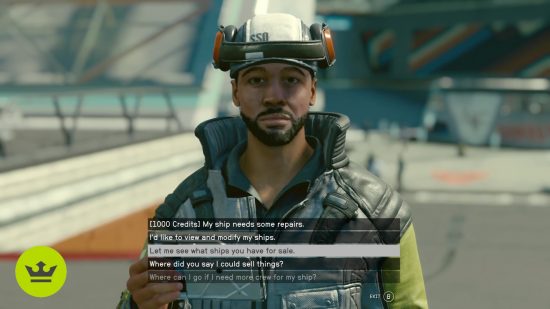
The next few methods make use of the deep Starfield ship customization system to increase ship storage. Your first option is to upgrade your ship’s Cargo module by visiting a Ship Services Technician in any major city. This will cost you credits but will let you get more effective Cargo Holds with increased space. Similarly, you can also add additional Cargo Holds at a Ship Services Technician.
Last but not least, you can buy new ships that will generally have larger Cargo Holds by default than the starting Frontier ship. In fact, some of the best Starfield ships are actually free and will often have large Cargo Holds and possibly even Shielded Cargo Holds for contraband. The Razorleaf, acquired by completing the Starfield Mantis puzzle is a great example.
That covers everything you need to know about Starfield ship storage, including how to store items in your ship and how to increase ship storage and cargo. This will no doubt come in handy if you’re a member of the Starfield Crimson Fleet faction and are looking to become a space pirate, smuggling goods around the universe.
Still looking for more? While a good Starfield wiki can be a handy source of information, our new Starfield Database goes further, offering you daily news, searchable databanks, and even interactive tools.
