While it isn’t dissimilar to the PS4’s user interface, the PS5‘s UI took some getting used when the flagship console arrived, with some features like custom themes still missing. However, amid the launch of PS5 Cloud Streaming, Sony is making moves to improve your experience before you even launch into a game like Spider-Man 2. A quietly added yet new PS5 update brings two new features you should be aware of.
Following leaks earlier in the year, PS5 Cloud Streaming is now available for PS Plus members, allowing players to play some of the best free PS Plus games without downloading a shred of data to their SSD. However, unless you’re searching out the roster of new PS5 games on the service, it can be hard to identify which titles are streamable. Now, the latest PS5 update, version 23.02-08.00.00, adds an icon to games on your dashboard to notifies you they are available to stream.
It is a small change for the console’s user interface, but a welcome addition as the PS Plus Extra and Premium games list continues to expand. Oddly, though, the patch notes for the update don’t include this feature within the current suite of changes. That includes another feature that you may have been looking for, and that is the option to ‘Check for Updates’ for any of the best PS5 games within your PlayStation library.
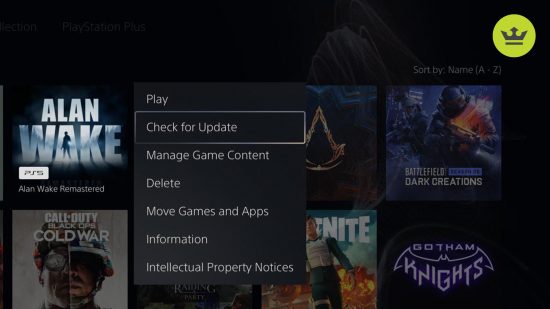

While the PS5 is normally on top of keeping your games updated with the latest patches, games that haven’t been played recently or aren’t present on the dashboard can be sidelined, meaning any new updates won’t download until you launch the game. However, the recent PS5 firmware update now lets you manually check this, if you’re unsure whether a fresh patch for many of the best FPS games in your library has been installed.
These features have been present for players who were granted access to Beta phase firmware over the last few months, but many of these Beta exclusive features are now only just available to the wider public. Elsewhere in the PS5 update, Sony adds several other implementations, such as the following:
- Dolby Atmos® is now supported, and you can enjoy 3D audio on HDMI devices that support Dolby Atmos
- You can now easily see which of your friends are in an activity you can join under the Friends tab
- You can join a friend’s game directly by pressing the options button and selecting Join Game, or by selecting Join on their profile card
- You can now start a private party without creating a group
- You can now invite players who aren’t group members to a private party
- You can now send party invitations to groups, in addition to individual players
- You can now react to messages with emojis

The arrival of these features is ideal, as the PS5 Slim release date window is set to emerge. The new PS5 Slim model is officially hitting the market in a MW3 PS5 bundle, though there is a caveat when it comes to using the PS5 Slim disc drive to be aware of. And if you’re wondering about customization, here’s what we know about PS5 Slim plates.
