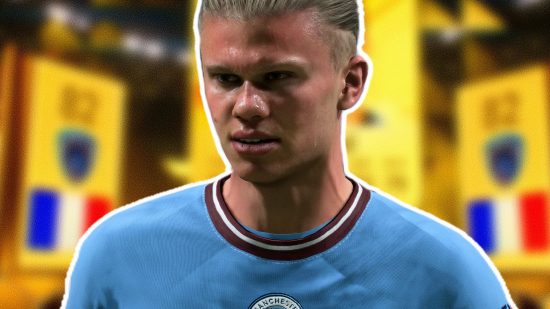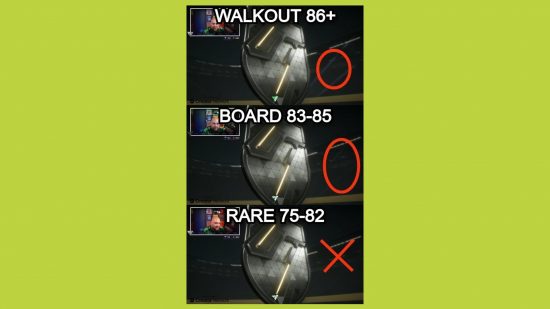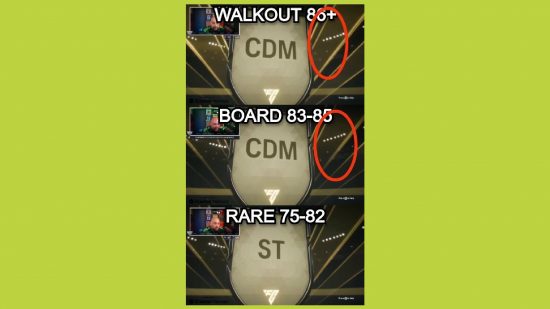EA Sports’ FC 24 is upon us and it’s shaping up to be one of the best soccer games we’ve ever seen. With new FC 24 PlayStyles making each player more unique than ever and another strong year of FC 24 Ultimate Team content scheduled, there’s going to be a lot to unpack – even for veterans. If you just want to know how you’ll be able to tell first-team players from fodder while opening packs, eagle-eyed fans are already spotting secret ways of telling just that. If you want to know if you have an FC 24 Ultimate Team walkout animation or not, here’s what you need to keep an eye out for.
Using a stream from content creator Jamie ‘Bateson87’ Bateson, FIFA org social media manager Nofil Khan shares that the secret to seeing whether you have a walkout in FC 24 Ultimate Team is to look at the background lighting as the player reveal is happening. From what we have seen so far, players with a walkout animation are consistently 86 OVR and above in FC 24 – excluding special cards and promos. So, this is a great way to spot whether you’re going to get one of the best FC 24 strikers or best FC 24 wingers – for example – when you’re opening your packs.
Specifically, as you can see below thanks to images created by Khan, you want to be focusing on the right-hand side of your screen when you start the pack opening animation. As soon as this starts, a player with a walkout animation will present you with brighter pale streaks of light than a player between the 83 OVR and 85 OVR – which will only give you ‘side boards’ during the reveal.
If you’re unlucky enough to pack a standard rare gold player, which can range from 75 OVR to 82 OVR, you’re not going to see any streaks of light here.
If you get through this stage of the pack opening animation and you’re still not sure, you should continue to see brighter – more colorful – lights throughout. As another example, Khan also highlights the moment the player position is revealed – as you can see below:
You can check out this process in action below. It doesn’t take long, and it’s a little hard to make out, but there is a difference between the higher OVR players and the lower OVR players packed by content creator Jack ‘Pieface23’ McDermott.

Of course, you could also just wait a few seconds. The whole animation itself doesn’t take long and, to the untrained eye, it will be difficult to decipher what’s an 86 OVR and up and what isn’t. However, with some repetition and a keen eye, you should be able to spot whether you’re packing the best players or not. This might not help you if you’re just looking for the fastest FC 24 players, though. Some of the quickest players are lacking in other areas.
So, if you want to know whether you’re packing a player with one of the higher FC 24 ratings and FC 24 women’s ratings, this is a useful trick to know about. It’s also worth reading up on FC 24 Ultimate Team Evolutions and how they work. They’re going to be an important part of the FUT journey this year.