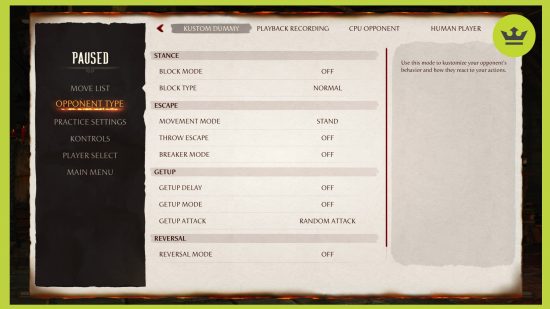If you want to know how to learn combos in Mortal Kombat 1, you’re in the right place. NetherRealm Studios’ new fighting game isn’t going to be easy if you’re not willing to commit a few Mortal Kombat 1 combos to memory. However, you don’t actually have to jump into anything blind. You’ll be pleased to know that there are ways you can learn combos, practice the ones you know, and hone your skills before fighting someone else.
Every single one of the Mortal Kombat 1 characters available has a wide array of combos you can learn – and hopefully master. While there are some common themes, and you should find that a handful of combos repeat themselves, every fighter in Mortal Kombat 1 has unique moves that – even if the input is similar or the same – are quite different to one another. Learning these is going to take time, but this is what all the best fighting games are all about. So, if you want to succeed, you’re going to need to learn a handful of them.
How to learn Mortal Kombat 1 combos
To Mortal Kombat 1 combos and Special Moves you should:
- Complete the Kombos Tutorial in the Tutorial
- Enter Practice mode and manually note down combos
- Complete Versus Local matches against CPU and Towers to practice
We know starting in the Kombos Tutorial in the Mortal Kombat 1 Tutorial might seem like an obvious place to start, but this – while not offering individual tutorials for every single one of the Mortal Kombat 1 characters – will help explain each type of move in the game and what you need to know when it comes to executing combos. You can find this under the Learn section of the menu. If you’re new to the Mortal Kombat series, or fighting games in general, this really is the best place to start.

Once you finish the tutorials on offer, we recommend you head to the Practice mode in Mortal Kombat 1. It can be found under the Learn tab, same as the Tutorial. Here, you can choose any character you like and jump into a game where your opponent won’t attack you – the perfect place to practice stringing together combos and Special Moves.
You can also select an array of options, including the type of blocking your ‘Kustom Dummy’ opponent will react with, whether they’re delayed recovering from a flooring move, and whether they can perform reversals or not. This also extends to the amount of health both you and your opponent have, and how much Super Meter you start with. You can see an example of that below:
Once you think you’re ready to take on an opponent that will fight back, you should check out the Versus Local option. Here you can fight against a CPU-controlled opponent (or another player locally) with varying difficulty levels. Just like Practice, you can choose any one of the characters you have unlocked and any Mortal Kombat 1 Kameo fighters to join you. Checking out the Mortal Kombat 1 Towers or the story mode are also great ways of preparing yourself for an online match – but you have the most control in Versus Local against a CPU opponent.
How to see all Mortal Kombat 1 character combos
If you want to actually bring up a full list of the combos for the character you have chosen, all you need to do is pause the game with that character selected (so you’re playing as them) and select “Move List”. You can see an example of that screen below:
Then, this is what it will look like when you click on the aforementioned menu option:
Unfortunately, it doesn’t look like Mortal Kombat 1 will let players pin select combos and Special Moves to their screen – like Mortal Kombat 11 did. So, if you want a more immediate reference when you’re fighting – whether that’s in a standard match, the new Mortal Kombat 1 Invasion mode, or otherwise – you’re going to need to take manual notes of the moves. Or, you know, a screenshot or a photograph. Some sort of visual reference independent of the game itself.
Ready to jump into Mortal Kombat 1 now? We recommend checking out the best Xbox expansion cards here and the best PS5 SSDs right here. Whichever platform you play on, this game is a big one and there are so many other amazing upcoming Xbox games and upcoming PS5 games out there vying for your storage space. With seasonal content a huge part of Mortal Kombat 1, and many of these other upcoming releases, you’re really going to need it.