Having the best PS5 SSD will expand your PlayStation 5’s internal storage so that you can save and store more of the best PS5 games and even boost your loading times. The console’s base storage fills up quickly, and buying an SSD is one of the easiest and cheapest ways to increase the capacity of the PS5 system as new PS5 games release, especially given the number of SSD deals around right now.
In this guide, we’ll help you find the best SSD for PS5, from major brands like Western Digital, Seagate, and Samsung. We’ve been using PS5 SSDs for years, and we’ll use this experience to compare their capacities, prices, and read and write speeds – as well as their actual real-life performance.
Unlike Microsoft’s gaming consoles, Sony’s next-gen flagship has the advantage of an M.2 SSD tray where you can install an internal Solid State Drive (SSD). As well as internal SSDs that are installed into the console’s SSD tray (find out how to do this below) we’ve included some external options too. These plug straight into your console and are quick to set up, but can only be used to store your PS5 games. The advantage of an internal SSD is that you can play games directly from it, so we’ve started with these.
Where are the best PS5 SSD deals?
- Amazon – top PS5 SSDs under $100
- Best Buy – Save $140 on WD Black SN850
- Western Digital – buy the best SSDs direct
- GAME (UK) – save on an 8TB game drive
Why you can trust us ✔ At The Loadout, our experts spend hours testing hardware and game. We share honest advice to help you buy the best. Find out how we test.
These are the best SSDs for PS5 in 2023:
- WD Black SN850 – best PS5 SSD overall
- WD_BLACK SN850P – the official PS5 SSD
- Seagate Game Drive M.2 – premium PS5 SSD
- Samsung 980 Pro – best value PS5 SSD
- Samsung 990 Pro – fast PS5 SSD
- Lexar NM790 – competitively priced for high-capacity
- Samsung T7 Shield – best rugged external SSD
- Samsung T7 – budget external PS5 SSD
- WD My Passport – smallest external SSD
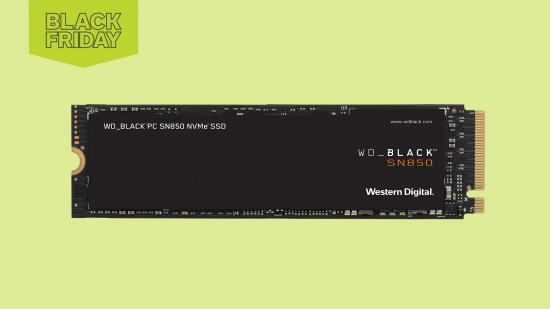
1. WD Black SN850
WD Black SN850 Specs:
| Storage Capacity | 500GB/1TB/2TB/ |
| Drive Type | NVMe SSD |
| Designed for PS5? | No (made for multiple devices) |
Western Digital’s SN850 SSD is compatible with the PS5 and a great option for the console thanks to its inbuilt heatsink. In terms of installation, it’s plug-and-play straight out of the box, and you’ll get a 5,300MB/s write speed and 7,000MB/s read speed.
The SN850 is one of the more expensive PS5 SSDs you can get, but as it comes in capacities up to 4 TB, you get some versatility depending on your budget. And while it was expensive at launch, we’re seeing some great deals on the SN850 that now make it a very strong all-rounder.
Mark Cerny, the system architect for the PS5, previously shared on Twitter that this is the SSD he bought for his PS5, and the SN850 continues to be the most popular PS5 SSD on the market. It comes with a 5-year warranty, so it should match the life of your next-gen console even with regular use.

2. WD Black SN850P
The best PS5 SSD overall, with an official license.
WD_BLACK SN850P NVMe SSD Specs:
| Storage Capacity | 1TB/2TB/4TB |
| Drive Type | NVMe SSD |
| Designed for PS5 | Yes (officially licensed) |
Pros:
- Designed for the PS5
- Can play games direct from the storage
Cons:
- Need to install it yourself
- More expensive than similar products
Western Digital is one of the best companies to provide storage solutions for PC, Xbox, and PlayStation 5, and its WD_Black range of devices typically outranks major companies like Samsung. The WD_Black SN850P NVMe SSD for PS5 has been designed specifically for the console, and being a PlayStation-licensed product it gives you the closest experience to the existing internal storage within the PS5 that you can possibly get.
With options ranging from 1TB to a massive 4TB of storage, the only issue with the WD_Black SN850P is the fact that you’ll need to install it into your PS5 yourself. For those without experience of this, it may seem daunting. Fortunately, it comes with a heatsink pre-installed so your new (and expensive) SSD won’t burn up and break during intense gaming sessions. Installation of the drive took us less than ten minutes, and there were clear instructions inside the box, as well as on the Western Digital website.
While the WD_Black SN850P might be more expensive than other options within the same storage size and range (including the SN850X), we chose it as the second-best PS5 SSD overall because of its reliability, ease of use, and installation. As a licensed product, it’s great for those of you installing an SSD for the first time, knowing that you don’t have to check through customer reviews or questions regarding compatibility.
Read our WD Black SN850P review

3. Seagate Game Drive M.2
The best premium NVMe SSD for PS5.
Seagate Game Drive M.2 SSD for PS5 specs:
| Storage Capacity | 1TB/2TB/4TB |
| Drive Type | NVMe SSD |
| Designed for PlayStation | Yes (officially licensed) |
Pros:
- Can play PS5 games direct from the storage
- Comes with a heatsink
Cons:
- Need to install it yourself
- More expensive than most NVMe SSDs
Seagate is one of the most popular brands of PS5 SSDs, with a pedigree in the storage world. Yes, you heard that right. They were also the primary manufacturer of the best Xbox expansion cards too, if you own a Series X or Series S console. But for now, the Seagate Game Drive M.2 SSD for PS5 is one of the best PlayStation 5 SSDs you can buy today.
With options from a measly 500GB to a whopping 4TB, the Seagate Game Drive offers 7,300 MB/s read speeds and 6,000 MB/s write speeds to ensure that your game loads as quickly as possible, offering a similar experience to the existing PS5 internal storage.
Whether you choose to swing across the city of New York in Marvel’s Spider-Man 2 or conquer Valisthea in Final Fantasy 16, the Seagate Game Drive is one of the best options to not only increase your internal storage but also be able to play your PS5 games without any major downgrades from the original PlayStation 5 experience.

4. Samsung 980 Pro
The best Samsung PS5 SSD.
Samsung 980 Pro specs:
| Storage Capacity | 1TB/2TB |
| Drive Type | NVMe SSD |
| Designed for PlayStation | No (made for multiple devices) |
Pros:
- Can play PS5 games directly from the storage
- Cheaper than officially licensed SSDs
- Comes with a heatsink
Cons:
- Not officially licensed by PlayStation
- More expensive than standard SSDs
Samsung’s line of NVMe SSDs has been a staple of PC gaming for years, offering some of the best bang for your buck, and consistently rated as some of the most reliable storage devices on the market. And now, you can get in on the action by using its Samsung 980 Pro in your PlayStation 5.
Offering speeds of up to 7,000 MB/s, the Samsung 980 Pro is over 12 times faster than standard SSDs, blowing any of the external SSDs out of the water. And while it is more expensive than normal SSD storage devices, it’s certainly worth the price of admission.
With the Samsung 980 Pro line of NVMe SSDs, you can get up to 2TB of very fast storage that should last you years, and hold plenty of your favorite games too.

5. Samsung 990 Pro
A high-speed PS5 SSD.
Samsung 990 Pro specs:
| Storage Capacity | 1TB/2TB/4TB |
| Storage Type | NVMe SSD |
| Designed for PS5? | No (made for multiple devices) |
Pros:
- Very fast read and write speeds
- Heatsink included option
Cons:
- Expensive
While the Samsung 980 Pro has long been the better value PS5 SSD, this is shifting more in favor of the Samsung 990 Pro. As the latest generation of M.2 SSD from the reputable brand, it offers remarkably fast read and write speeds – 7,450 / 6,900 MB/s read and write respectively – that beat out not just its predecessor but also the competition.
Thankfully, this speed is backed up by great heat control from the built-in heatsink that can keep this performance under control. Given the enclosed housing of internal PS5s SSDs, a good heatsink is vital to avoid your console crashing while gaming.
The biggest thing holding the Samsung 990 Pro back is its price, often being more expensive than the competition. If you’re all for speed, then we recommend this SSD, though if you’re more concerned with value, then the 980 Pro is a better bet.

6. Lexar NM790
Competitively priced SSD for high storage capacity.
Lexar NM790 specs:
| Storage Capacity | 1TB/2TB/4TB |
| Storage Type | NVMe SSD |
| Designed for PS5? | No (made for multiple devices) |
Pros:
- Competitively priced for 4TB storage
- Extremely fast, sometimes outpacing the Samsung 980 Pro
- Heatsink included option
Cons:
- Not as well-known of a brand as Samsung or Western Digital
- Only competitive pricing at high storage capacity
Many of the options on our list come from very well-known brands. They’re all reliable, high-quality, and extremely fast. But the Lexar NM790 isn’t an SSD that you should forget about, with competitive speeds that make the 980 Pro look weak overall, and a great price point for 4TB.
While it’s only competitively priced at the higher capacities, the Lexar NM790’s speeds are no joke. Capable of read speeds over 6,200 MB/s in our testing, this SSD is a worthy competitor and a big push for Lexar to be held within the same regard as Samsung and Western Digital.
If you’re looking for a large amount of storage that’ll last years, at fast speeds too, the Lexar NM790 SSD might be the best option for you.

7. Samsung T7 Shield
The best external portable SSD for PS5.
Samsung T7 Shield Portable SSD specs:
| | |
| Storage Capacity | 1TB/2TB/4TB |
| Drive Type | SSD |
| Designed for PlayStation | No (made for multiple devices) |
Pros:
- Cheaper than NVMe SSDs
- Easy to use
Cons:
- Can’t play PS5 games
- Not optimized for the console.
Sometimes, all you need is extra storage to store your PlayStation 4 and PS5 games, and the Samsung T7 Shield Portable SSD might be a great option. Whether you like to swap and store games from the internal storage to external drives to save on downloading or if you have a large PS4 backlog, this is a great SSD.
Of course, the major problem is that you can’t play PS5 games directly from it, meaning you’ll need to transfer games to and from the internal storage before you can start playing them. But with fairly decent 1,050 MB/s read speeds and 1,000 MB/s write speeds, it will be able to transfer games faster than downloading for most players.
And while NVMe storage solutions are a better fit within the PlayStation 5, you aren’t limited to one drive like with an M.2, meaning you can swap out any full external SSDs and keep filling them up. Just, make sure that you label them with a sticker or a Post-it note so you know the games you have installed on your drives.

8. Samsung T7 Portable SSD
The portable SSD choice for PS5.
Samsung T7 Portable SSD specs:
| | |
| Storage Capacity | 1TB/2TB |
| Drive Type | SSD |
| Designed for PlayStation | No (made for multiple devices) |
Pros:
- Cheaper than some NVMe SSDs
- Easy to use and install
Cons:
- Can’t play PS5 games directly from storage
- Not optimized for the PS5
Samsung is known for producing some high-quality and great storage devices, ranging from NVMe storage to smaller SSD devices. This one falls into the latter, with the Samsung T7 Portable SSD being a much more affordable and easy-to-install option than a typical NVMe drive.
With decent read/write speeds of 1,050 MB/s and 1,000 MB/s respectively, you’ll be able to transfer games to and from your internal PS5 drive with ease, which you’ll need to do a lot, as unfortunately, the Samsung T7 Portable SSD can’t play PS5 games directly from it, one of it’s biggest problems.
But you can play any games from your PlayStation 4 backlog from the Samsung T7 Portable SSD. So, if you’ve been leaving your PS4 library to gather dust since you received your shiny new console, then this is a great option to catch up on some of those games you may have missed out on.

9. WD My Passport
The smallest external PS5 SSD.
WD My Passport specs:
| | |
| Storage Capacity | 256GB/1TB |
| Drive Type | SSD |
| Designed for PlayStation | No (made for multiple devices |
Pros:
- Affordable solution
- Small and light physical size
Cons:
- Can’t play PS5 games directly from it
- Limited capacity options
- Slow data speeds
For those looking for something easy and cheap to quickly store games on, then the WD My Passport drive is a great choice. While there are a few better options to choose from, if you typically play a set of games and rarely shift through a bunch of titles, then this is a must-have.
Unfortunately, the only options to purchase are the 256GB and 1TB capacity SSDs, and we definitely don’t recommend the first option unless you play a lot of small indie titles. But if your main game to play is Modern Warfare 2 and you want to keep some single-player titles at the ready, then the WD My Passport is fine.
However, the read/write speeds aren’t great, with the WD My Passport only offering up to 550 MB/s. But on the plus side, it is very lightweight and small, meaning you can take it to your friend’s house in your pocket if you’re looking to play some of the best PS5 co-op games.

How do you install an SSD for PS5?
To install an SSD in your PlayStation 5, you’ll need to follow these steps:
- Purchase a compatible M.2 NVMe SSD
- Ensure your PS5 is turned off and unplugged
- Remove the side panel
- Remove the M.2 cover
- Unscrew the M.2 screw
- (Optional) Adjust the spacer
- Install a heatsink to your SSD (if required)
- Install and secure the SSD
- Replace the cover and side panel
- Turn on the PS5 and format the SSD
This is best done by following a YouTube video. You can follow the M.2 SSD Installation video from PlayStation Support.
HDD vs SSD for PS5?
With SSD prices dropping and becoming more available than ever, there’s no reason to purchase a HDD for your PS5. For some PC users, a HDD is great for a large storage capacity for file storage, long-term storage, and more, but for gaming, an SSD is just a lot faster.
Not only can you not play PS5 games directly from the HDD, but the transfer times will be a lot slower, meaning an external SSD alone is a better option. There’s been a big push for SSDs being a minimum requirement for gaming in the last few years, and HDDs are slowly becoming obsolete for normal use.
What is the best PS5 SSD capacity?
We’d recommend buying a PS5 SSD with a 2TB or higher capacity. This means you’ll have plenty of storage for long-term playing and installing games while having a similar experience as the internal and existing PS5 storage.
The PlayStation 5 offers the ability to have a maximum of an 8TB NVMe drive, which is A LOT of storage. Obviously, the more storage you have the better, but it will also get a lot more expensive – and there’s no guarantee that you’ll use it all. That’s why we recommend at least a 2TB drive, as that’s the most affordable option and the best value overall.
How to choose the best PS5 SSD
Here’s what to think about when purchasing the best PS5 SSD:
- Price: The most expensive PlayStation 5 SSDs aren’t necessarily the best for you. We’ve included storage drives at a range of prices so that you can find a product even if your budget is low.
- Storage: Everyone needs different amounts of storage space, which is why you’ll find a range of different sizes in this guide.
- Durability: You only want to be looking at SSDs that will stand the test of time, and won’t fall to corruption within a year. Most SSDs come with a warranty, giving you some protection against your investment.
- Compatibility: Every SSD on this list is compatible with the PS5, but some have been designed specifically with performance on that console in mind.
We’ve been using these PS5 SSDs for months to give you reliable, trustworthy recommendations. Find out more about how we test gaming hardware.
PS5 Internal SSD Requirements
There are a lot of requirements you need to adhere to when it comes to upgrading your PS5 internal SSD, which can make the selection a bit tricky. The specifications for the extra NVMe slot within the system are as follows straight from Sony:
- Interface: PCIe Gen4 x4 M.2 NVMe SSD
- Capacity: 250GB – 4TB
- Cooling structure: Using an M.2 SSD with your PS5 console requires effective heat dissipation with a cooling structure, such as a heatsink. You can attach one to your M.2 SSD yourself, either in a single-sided format, or double-sided format. There are also M.2 SSDs that have cooling structures (such as heatsinks) built in.
- Sequential read speed: 5,500MB/s or faster is recommended
Module width: 22mm width (25mm width is not supported) - Form Factor: M.2 type 2230, 2242, 2260, 2280, and 22110. These numbers can be found on retail listings for M.2 SSD devices. The first two digits refer to the width, and the remaining digits to the length.
- Socket type: Socket 3 (Key M)
- Total size including cooling structure: In millimeters: smaller than 110mm (L) x 25mm (W) x 11.25mm (H). In inches: smaller than 4.33in (L) x 0.984 in (W) x 0.442in (H).
- Support: Both single-sided and double-sided M.2 SSD devices are supported. M.2 SATA SSDs aren’t supported.
These are the best PS5 SSDs that money can buy right now. If you need some new games to test out your new SSDs with, check out the best free shooting games right now.
