Storing your games is probably going to be one of the most contentious aspects about the Xbox Series X|S. Instead of Sony’s strategy of having a list of PS5 validated NVMe SSDs that could be repurposed for use with a PC later on, and that will work nicely with its custom SSD solution, Microsoft will be using a combination of a pre-installed internal SSD and proprietary expansion cards.
These acronyms are likely to go over your head unless you are a PC gaming wizard, as they’ve had access to different types of storage solutions for quite some time. However, the next-gen consoles will be utilising them widely for the first time. So you may be wondering why we’re not referring to SSDs as ‘SSD hard drives’, or you may be pondering what the heck NVMe even means. If you are, then you’ve come to the right place.
We also have other guides on the Xbox Series X controller, the Xbox Series X specs, and of course the most important guide of them all for Microsoft’s newest console, the best Xbox Series X games. But for now, we will be going over each of the important things you need to know before spending money on storage for your shiny new Xbox console.
What is the default SSD storage of the Xbox Series X?
Both of the Xbox Series X|S consoles come with a custom NVMe SSD storage solution, but the spec for each of them reflects the cost of the console itself.
- Xbox Series X: 1TB Custom NVMe SSD (1,000GB)
- Xbox Series S: 512GB Custom NVMe SSD
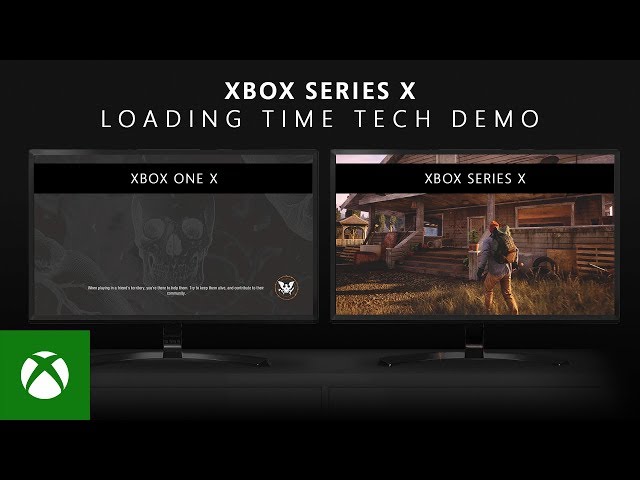
What is a NVMe SSD?
SSD stands for ‘solid state drive’, so calling it a “solid state drive hard drive” sounds frankly ridiculous. They are storage solutions that can read and write at far higher speeds than a regular hard drive. They use flash memory to store data as opposed to a reading arm on spinning tape platters. Think of the standard hard drive as more like a record, while the SSD is the all-knowing Oracle, the delivery of data only impacted by the drive’s protocol, the interface, your device’s operating system, and a myriad of other factors. In the most basic terms, SSDs load much faster than normal hard drives.
But what is NVMe? The acronym stands for ‘Non-Volatile Memory Express’ and put simply, it’s a type of protocol that some SSDs use (but not all). NVMe is fast too, with a general read/write speed of up to 3.5GB per second. Microsoft has mentioned that its custom SSD solution gives the console access to 2.4GB/s of data per second (4.8GB/s uncompressed).
Protocols are the parameters or sequences in which the hardware communicates with the software, and vice versa. Basically it’s like two opposing parties at the UN, negotiating about what they should do next about a situation, while adhering to rules set by the Geneva Conventions. NVMe is a standard that ensures that the read/write speed is high, while ensuring that nothing is overloaded.
If you want the nitty gritty detail on what exactly SSDs do, then our friends at PCGamesN have a comprehensive hardware glossary that will go over just about anything you could possibly want to know about all those technical things. It’s where we got most of the definitions from, so do check it out.
Xbox Series X expansion cards
Expansion cards are proprietary devices that are similar in form factor to the OG Xbox’s Memory Units, or if you never had the fatbox, one of the PlayStation’s memory cards. The difference is that they have far larger storage capacity, with the expansion card from Seagate clocking in at 1TB.
They have a number of advantages too. You can install games to it, as well as move installs from the internal SSD to these external cards. They’re also plug and play, meaning that they can be inserted into another Xbox Series X|S console. If you decide to upgrade from the S to the X, then this is the easiest way to port over all the installed data.
Related: Here are all of the Xbox Series X exclusives
The catch is that these are expensive little buggers. You’re looking at £219.99 in the UK or $219.99 in the US. For Europeans, the Seagate expansion card price gets a bit more complicated, as most countries will pay 249.99€, but France pays more (269.99€) and Germany pays less (239.99€). You can also find them at selected local retailers.
While Seagate is currently the only manufacturer of the Xbox Series expansion cards, Microsoft has said that other companies will be approved to make them in the future, so it might be worth waiting a bit to see if cheaper alternatives arrive and how reliable they are.
Can I upgrade my internal SSD instead?
It doesn’t seem like it. When the Xbox 360 first appeared on the market, it supported a 20GB hard drive that slotted into the side of the console. As time went on, the console saw design revisions, but even the base model could support hard drives that were 120GB.
Since Microsoft is using a custom SSD solution, it’s also decided to use the Xbox Series expansion cards to bump up the overall storage instead. Only the 1TB drive is available to buy at the moment, but it’s likely that during the console’s lifespan there will be bigger expansion cards available.
Can I just use an external hard drive instead?
Yes you can, sort of. If you plug in an external hard drive that uses one of the USB 3.1 ports, you can just plug one in and use it straight away. There doesn’t seem to be any restrictions on what kind of external hard drives you can use and if you currently have an external hard drive hooked up to an Xbox One, it’ll work with both the Xbox Series consoles.
The thing to keep in mind is that while it is theoretically possible to use the external hard drive to run backwards compatible games, you won’t be getting the same read/write speeds. As such, it’s probably better to use it as a storage drive for transferring games between the internal SSD, or one of the storage expansion cards. For Xbox Series games, you’ll have to transfer them from the external hard drive.
That should be everything you need to know about expanding your storage for the Xbox Series consoles. Hopefully this has been helpful to you. We will of course expand this guide when more expansion cards become available, if any external USB 3.1 compatible drives that perform the same function as the expansion cards, or if the Xbox Series consoles ever allow you to change your internal hard drive.

