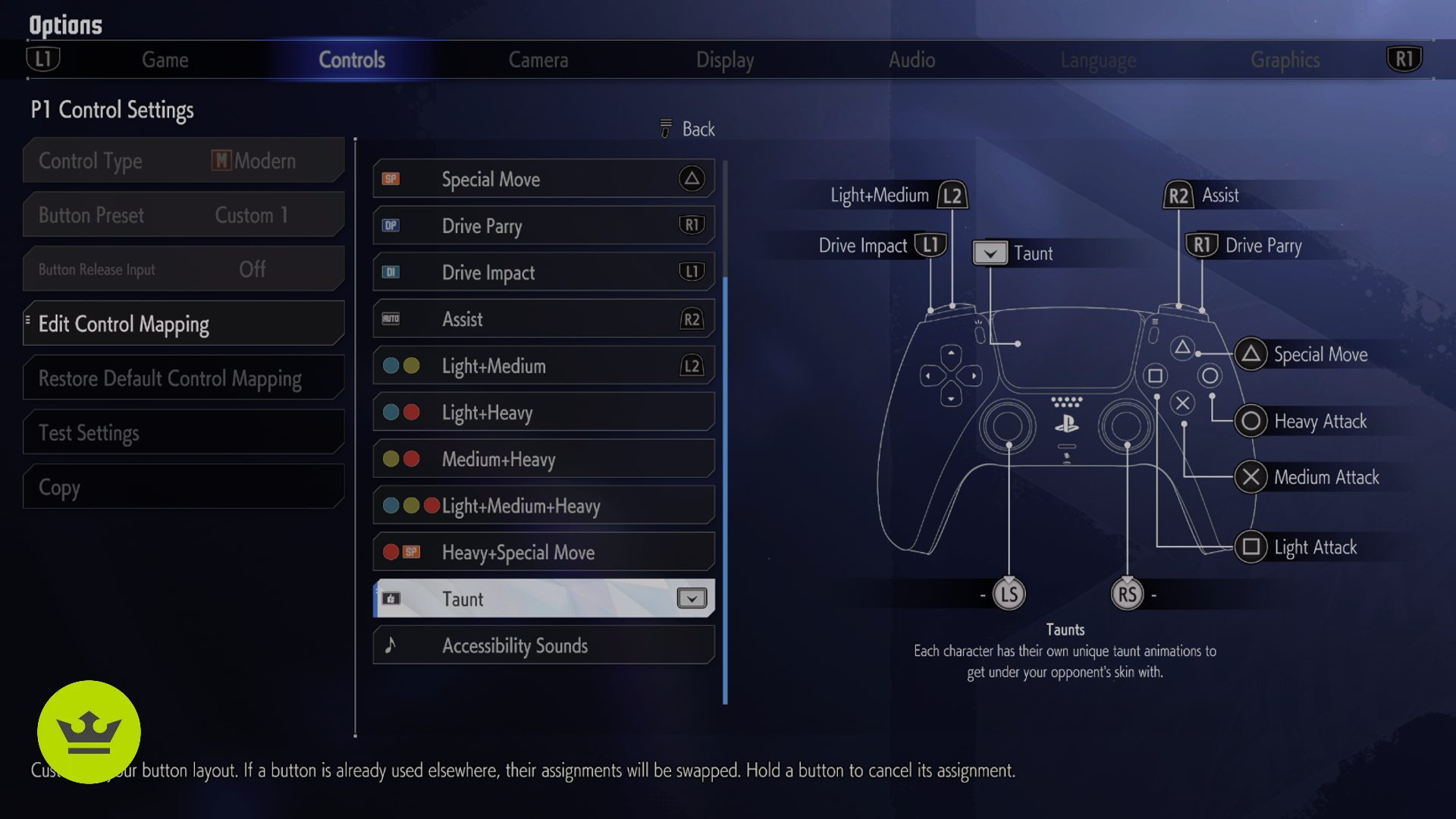Do you want to know how to taunt in Street Fighter 6? This classic move is back and each character has a whopping three taunts that can be performed to either tease your friends or show off how cocky you are online before you destroy your opponent with a critical art or special move.
No matter which character you are using and where they rank on our Street Fighter 6 tier list, you can perform taunt quite easily if you use the settings available in Street Fighter 6. After all, with the game being one of the best fighting games, you will want to have a trick in your back pocket.
How to taunt in Street Fighter 6
You can taunt in Street Fighter 6 by pressing the following buttons/inputs at the same time:
- Cross, square, triangle, circle, R1, R2 – PlayStation
- A, B, X, Y, RB, RT – Xbox
- Light punch, medium punch, heavy punch, light kick, medium kick, heavy kick – Classic controls
This is pretty hard to do within a match, but you can also reassign the taunt move to a specific button or key on consoles and PC, which is the best way to perform a taunt if you want to do a lot of them in matches online.
Each character also has three taunts that can be performed and you can see all of them below in this video from ‘Legacy of Kaiser’.

How to map your taunt to a button in Street Fighter 6
If you do want to map your taunt to a button in Street Fighter 6, all you need to do is head to the options menu, select ‘Controls’, ‘P1 Control Settings’/’P2 Control Settings’, and then ‘Edit Control Mapping’. Scroll down to taunt and choose the button you want to map the action to.
Some good buttons for this are either a stick press on consoles or the touchpad/one of the middle buttons on a PS5, PS4, and Xbox controller respectively.
Overall, figuring out how to taunt in Street Fighter 6 is a bit tricky as the game doesn’t exactly give you a tutorial when you boot up the game. But, once you do have it you can tease your opponents in the Street Fighter 6 Fighting Ground, or show off as you are climbing the Street Fighter 6 ranks online.