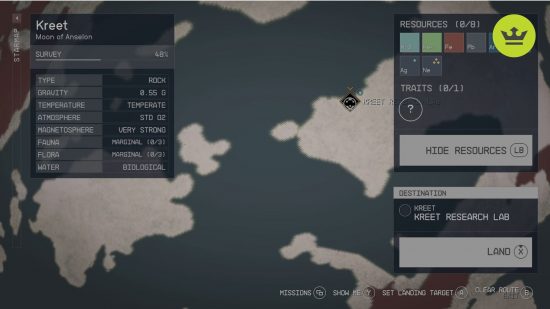How do you power up the Grav Drive in Starfield? Bethesda’s gargantuan space RPG propels you across the cosmos on your journey, necessitating a lot of time spent inside your ship. While you can trim down the hours spent in your cockpit by fast travelling, you’re going to need to know how to power up the Gravity Drive in Starfield in order to do so.
Before we get into this crucial flight mechanic, make sure you set out on your Starfield journey the right way by swotting up on the best Starfield backgrounds and best Starfield skills, as well as the Starfield ship customization options – you can’t be seen making a grav jump in a shoddy-looking ship, after all.
How to power up the Gravity Drive in Starfield
To power up your gravity drive, you need to reallocate your power in your ship from other areas, like engines, shields, and weapons to the gravity drive “GRV”. This can be done by using the d-pad on controller, or ALT + WASD on PC while flying in space.
Once the gravity drive is powered, aim at a planet, hold X/interact and you will jump to it in space. From here you can then select a landing spot in space.
Although powering up the Grav Drive is one of Starfield’s core mechanics, it’s something we’ve seen new players struggle with during the “One Small Step” mission, when needing to fast travel to Kreet, Moon of Anselon. You can see how it works step-by-step below.
You can also power up your Grav Drive mid-fight if you’re quick enough, and as long as the drive itself doesn’t get damaged. Granted, we wouldn’t recommend reallocating power from other core systems while you’re being blasted, but sometimes you’ve just got to full-send it and get out of dodge.
And that’s how to power up the Gravity Drive in Starfield. While you’re here, be sure to peruse our best Starfield builds, as well as the Starfield factions you’ll be able to join on your journey.
Still looking for more? While a good Starfield wiki can be a handy source of information, our new Starfield Database goes further, offering you daily news, searchable databanks, and even interactive tools.