PlayStation players around the world will soon be able to enjoy streaming the latest PS5 games through their PS Plus membership – well, if they’re a Premium tier subscriber, anyway. While this is fantastic if you’re struggling with storage space, we have some bad news for those of you hoping to utilize this new feature with PlayStation’s newest gadget. If you want to take advantage of PS Plus cloud streaming using the PlayStation Portal, you simply won’t be able to – no matter your internet connection.
PlayStation’s PS Plus is slowly becoming home to some of the best PS5 games and a whole host of fantastic PS5 exclusives, so the fact that the PS Plus cloud streaming roster kicks off with Spider-Man – as an example – really is huge for PS5 players. However, as the service starts to roll out, PlayStation has reaffirmed that those of you hoping to use the portable PlayStation Portal to play PS Plus games via cloud streaming are out of luck.
As you can see in this PlayStation Blog post diving into the details on PS Plus’ new cloud streaming service, it clearly states that cloud streaming isn’t supported – no matter which game, no matter how fast your WiFi connection is.
“The PlayStation Portal remote player is designed to use Remote Play functionality… Titles from the PlayStation Plus Game and Classic catalog that can be installed on your PS5 will be compatible with the PlayStation Portal… The PlayStation Portal remote player will not support cloud streaming of these titles”.
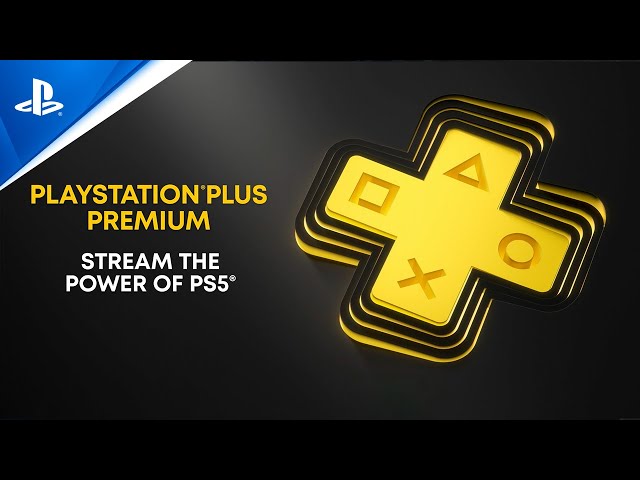
We know this is something that was mentioned alongside this additional major drawback for the PlayStation Portal, but it’s worth remembering with the service itself starting to become available – first in Japan, then Europe (October 23), and then North America (October 30). If you want to play PS Plus games using your PlayStation Portal, you’re going to need to pick up one of the best PS5 SSD options and expand your storage.
You can, though, check out what the PlayStation Portal is all about below:

The PlayStation Blog mentioned above also explains that you’ll need at least 38 mbps to stream in 4K, save data is synced up via cloud storage, and that you can also take advantage of any DLCs you buy while cloud streaming too – not that we were too worried about that.
If you can install your free PS Plus games already, then you’re safe; although, we would still recommend looking into some storage space upgrades. There’s a lot of great new PS5 games coming and a lot of the major ones also take up major storage space. You can also level up your PlayStation experience with some of the best PS5 accessories; if you want to take your gaming on the go, the Backbone mobile controller is a must (sorry, PlayStation Portal).
