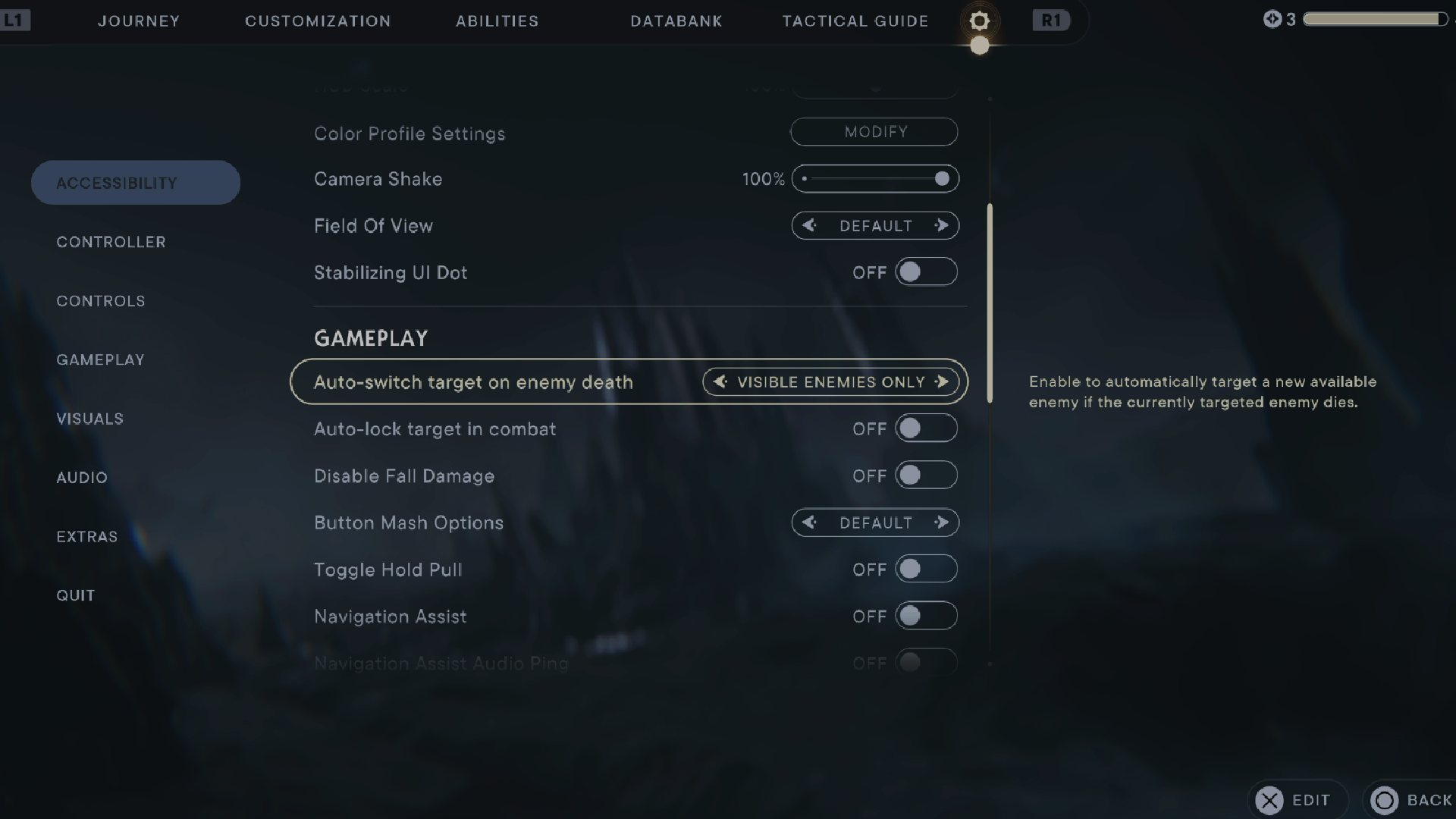Do you want to know how to turn off Star Wars Jedi Survivor’s spiders? Well, let us take you through exactly what option you need to enable before you stumble across one of them on one of the many planets you visit in the game.
Thankfully, Respawn, and many other developers recently, decided to include this feature to protect those players who are arachnophobes from having to fight any of the nasty eight-legged creatures in Star Wars Jedi Survivor. So, no matter whether you are playing on Xbox, PS5, or PC, you won’t have to grit and bear an encounter, while creeped out by what you are looking at.
How to turn off Star Wars Jedi Survivor spiders?
To turn off spiders in Star Wars Jedi Survivor, head to the settings menu and go to the Accessibility options. Scroll down to the gameplay section and find the ‘Arachnophobia Safe Mode’ option and turn it on to stop seeing the eight-legged creatures in the game.
This option is one of many accessibility options in the game aimed to allow everyone to play. These include turning off the button mashing, adding navigation assists, and altering the subtitle size. So, you can tune the game to your liking!
Now that you know how to turn off the spiders in Star Wars Jedi Survivor, why not take a look at other ways you can customise your experience? These include a host of Star Wars Jedi Survivor difficulty levels and settings and more in our Star Wars Jedi Survivor walkthrough.