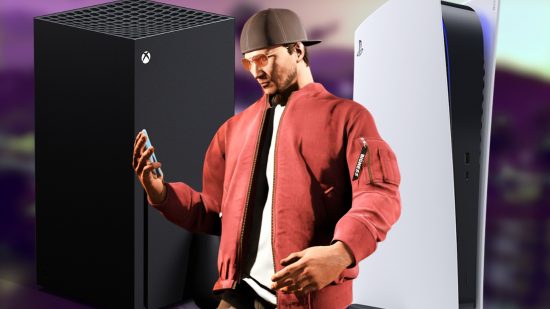Losing your save is never fun, especially if you’ve poured hundreds of hours into a game like plenty of us have. Fortunately, there’s a way to transfer GTA Online saves from PS4 to PS5 and Xbox One to Xbox Series X|S. And, better yet, it’s not too hard to do.
Since GTA 5 is one of the best Xbox Series X games and best PS5 games out there, it’s no surprise you’ll want to bring your past-gen save to your current generation of console. And thanks to Rockstar Social Club, that’s possible.
How to transfer GTA Online saves from PS4 to PS5 or Xbox One to Xbox Series X|S
Here’s how to transfer GTA Online saves from PS4 to PS5 or Xbox One to Xbox Series X|S:
- Log in to GTA Online on your Xbox One or PS4
- Pause the game
- Head to the ‘Game’ tab
- Select the option to ‘upload save game’
- Log in to GTA Online on Xbox Series X|S or PS5
- If you’re on the same Rockstar Social Club account, you’ll be able to select your uploaded character
It’s vital that you make sure that your Rockstar Social Club is linked to your Xbox account or PlayStation account. You can do this by logging into your Rockstar Social Club account and accessing the “Linked Accounts” page from the account settings.
You can only upload one save at a time, so if you have numerous GTA Online characters on a past-gen console, make sure to do the one that’s most important first. Personally, we’ve had success uploading our save data from an Xbox One version of the game and being able to access it on the PlayStation 5, so it should work if you’re moving from PS4 to Xbox Series X|S too.
For further help, you can check out this helpful video from ‘Bawsarnold‘ on YouTube:
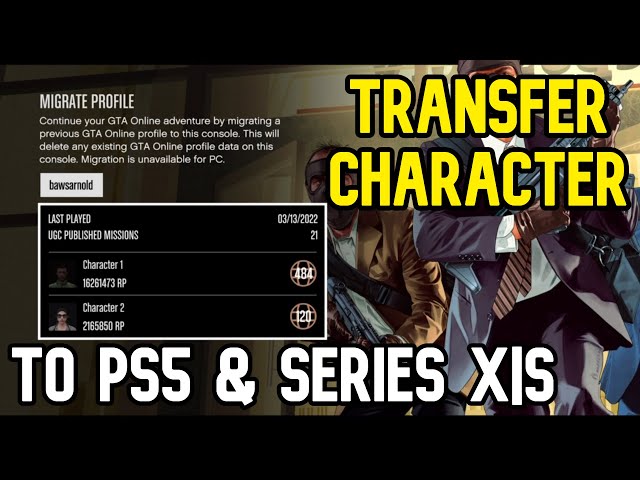
That’s how to transfer GTA Online saves from Xbox One to Xbox Series X|S or PS4 to PS5. Now, you can find out how to make money in GTA Online if you’re short on funds, especially if you’re hoping to purchase the fastest cars in GTA Online.