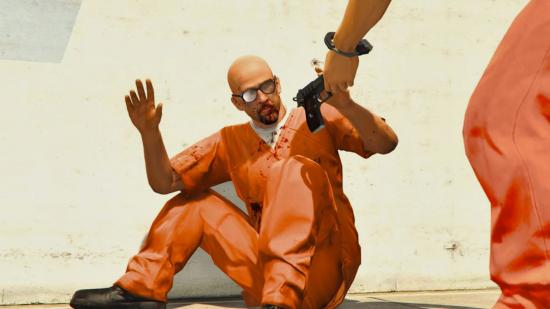There’s nothing worse than breaking into Bolingbroke Penitentiary to break Professor Maxim Rashkovsky out of the San Andreas state prison in GTA Online only for him to glitch out and refuse to move.
This heist-breaking bug has been a part of Grand Theft Auto V for several years now, infuriating many new players who are just trying to work their way through the core heists. The advice in the past has been to restart the heist from scratch – but that doesn’t always work.
The Prison Break bug happens in the finale of the heist after the ground team enters the prison and kills the NOOSE guards. The ground team will then approach Rashkovsky, give him a gun, and attempt to break him out. Except, in bugged heists, Rashkovsky will either disappear entirely or crouch behind a concrete barrier refusing to move – even if the path ahead is clear of enemies. Despite this heist having debuted in 2015, this rare issue can still occur from time to time.
So what do you do if you encounter Rashkovsky not moving in the Prison Break heist? Well, there are a few options depending on what platform you’re on.
Rashkovsky not moving – PC fix
If the stubborn professor refuses to follow you after you had the gall to break him out of jail on PC, then the following fix is for you. For this to work, you’ll want to quit the heist, close down your game, and then follow the steps (thanks, ‘Valonar‘) below:
- Open Run on your computer
- Search for %appdata%
- On the following window, click AppData in the nav bar
- Click the folder for local
- Delete the Rockstar Games folder
- Reboot the game and try the heist again
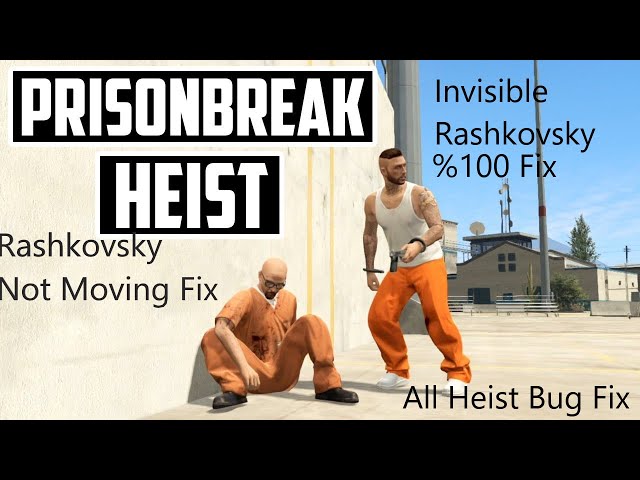
By following the above steps, Rashkovsky should follow you as you and your teammate clear the path outside. We’d recommend always keeping one player by Rashkovsky at all times, though.
Rashkovsky not moving – PlayStation and Xbox fix
Moving Rashkovsky on console is a little bit trickier. There’s no definitive way of fixing the bug, but a restart of both your console and the game is recommended.
If that doesn’t work, clear the path of guards as usual. Then, once the yard is clear, grab a NOOSE truck and reverse it repeatedly into Rashkovksy. This is a little time-consuming, but if you do it right, you can get the professor to stand on the ledge on the back of the van while you drive off.

Be careful though – if you go too fast, Rashkovsky will fall off. Once you reach a certain point of the yard, Rashkovsky will get into the van, allowing you to escape properly.
So there you have it, a fix to the infuriating Rashkovsky not moving bug. Maybe with your new heist reward, you could pick up one of the fastest cars in GTA 5. Trust us, it’s worth it.