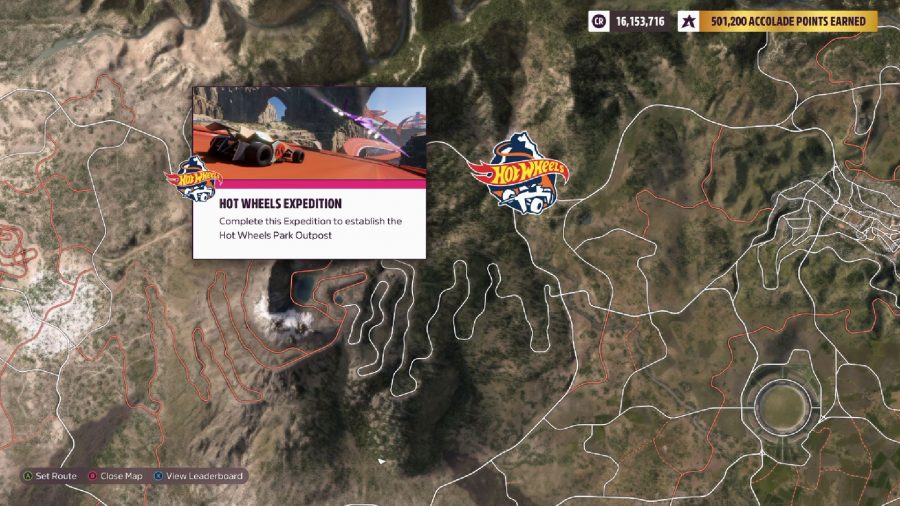If you are about to get stuck in, you are probably wanting to know everything about the Forza Horizon 5 Hot Wheels DLC and how to start it when you pull into Mexico. Well, this Forza Horizon 5 guide should cover all the bases so you can get in the driver’s seat.
As with most events and activities in Forza Horizon 5, this won’t completely stump you as accessing the DLC map and Hot Wheels Park is relatively easy.
So, this guide is only short. However, it should be nonetheless hopeful as we have included an image of the location on the map and the surrounding landmarks for you to get started. So, continue reading to find out how to start the Forza Horizon 5 Hot Wheels DLC so you can begin racing and exploring the new locales on offer in Forza Horizon 5’s first expansion.
Forza Horizon 5 Hot Wheels DLC how to start
To start the Forza Horizon 5 Hot Wheels DLC all you need to do is click on the Hot Wheels Park icon by the Volcano in the north of the map. This will take you to the Hot Wheels Park where you can begin racing. If you have access to the DLC, the game will automatically direct you to do this.
Before starting the DLC, you will need to have the latest version of the game installed, so be sure to check your system for an update. You may need to reset your console as well to get another update.
For more on this DLC, check out our overview of the Forza Horizon 5 Hot Wheels DLC map, Hot Wheels DLC cars and vehicles, and the Hot Wheels DLC areas to explore.