Our Verdict
The MIC 350 is crisp, well-mannered, easy to set up, and great-looking. What more could you ask for in a streaming mic?
The AVerMedia Live Streamer MIC 350 is an ambitious product. As the step up from the XLR-equipped MIC 330, you could be forgiven for thinking things were the other way around. Convincing streamers to part with more cash for an arguably inferior audio interface is a big ask, but AVerMedia has been creating products for the streaming market for many years, so surely it knows what it’s doing.
With roots in video products since the early 90s, it wasn’t until 2015 that the company took its first steps into audio with the AW310 Smart Microphone. Back in 2021, the MIC 330 debuted alongside the AX310 6-track audio mixer, and now the roster expands once again with the range-topping Live Streamer MIC 350. But is it one to add to our best streaming microphone guide? Let’s take a closer listen.
To create the MIC 350, AVerMedia has collaborated with renowned Swedish audio experts DIRAC. DIRAC’s business is sound optimization with global audio brands such as Arcam, Focal, NAD, and JBL on its client list. With that kind of pedigree, the MIC 350 – sometimes also known as the AM350 – has the potential to set the bar for USB microphone performance. If it can achieve pro-level performance with plug-and-play simplicity, it really could be all things to all streamers.
Pros
- Superb build quality
- High-end audio
- Stylish design
Cons
- Expensive for a USB mic
- Sensitivity can be a negative
Specs
These are the AVerMedia Live Streamer MIC 350 specs:
| Quality | 20Hz- 20kHz frequency response up to 24-bit, 96 kHz sample rates |
| Sensitivity | -41 dB |
| Polar patterns | Cardioid, Omnidirectional |
| Connection | USB Type-C (UAC 2.0) |
| Size | 2.2 x 9.0 in (56 x 230 mm) |
| Weight | 10.65 oz (302g) |

Design
AVerMedia has spent a lot of time on the look of the MIC 350 from the minute you unbox it. Finished in matte black metal, it gives every indication that it’s a serious streaming or podcasting tool that gives no quarter in the performance stakes. The metallic red ring that sits above the mic grille adds a dash of flair to the design. Considering how utilitarian most streaming mics are – particularly high-end models – it’s refreshing to have the option of a good-looking microphone that promises the functionality to match.
The MIC 350’s smooth lines are spoiled only by the two rotary controls on the device’s body. The uppermost one controls gain and, when pushed, mutes the mic, with a red LED ring providing a visible reminder. The lower control operates the monitor volume – more on that later on – and switches between mic monitoring and audio system monitoring.
At the mic’s base, a simple two-position switch toggles between the omnidirectional and cardioid polar patterns and sits above a USB-C port and 3.5mm jack to plug in a set of headphones to monitor the output.
The Live Streamer MIC 350’s tabletop stand is simple, elegant, and weighty enough to keep the mic where you want it. It makes up roughly half the mic and stand’s 655g combined weight at 321g, making it a relatively lightweight package – useful if portability is a concern for you. The swivel mount has a standard 5/8” thread to accommodate most types of boom arm or tabletop stand. Additionally, the mic comes with a 5/8” to 3/8” adapter, giving you even more mount options.

Sound & performance
So, can the AVerMedia Live Streamer MIC 350 match its looks when it comes to performance? Long story short – yes. This is a versatile microphone that needs very little time or expertise to achieve brilliant results.
AVerMedia recommends using the mic between 4-10 inches (10-25cm) from the mic grille. Unlike many streaming mics, at this distance, with middling gain settings, you’ll get solid results. You can get up close and personal with the MIC 350, but there’s really no need. It’s sensitive enough to pick up a clear signal without planting your face next to it.
You get two polar patterns to choose from. Omnidirectional delivers the goods in multi-speaker environments but also introduces inevitable background noise. Switching over to cardioid provides the sort of clarity you’d expect from a high-end microphone, with the built-in pop shield doing a creditable job of reducing plosives. You’ll get better results by adding a physical shield, but it’s not as night and day as with many mics.
In terms of the preset scenarios, Podcast is a favorite, delivering a natural tone to spoken word. It’s bassy enough to make listening a relaxing, stress-free experience. By contrast, Chat is a little trebly and shrill, which makes listening a chore for extended periods. Singing and Instrument have very obvious and specific use cases, but it’s nice to know that end of the audio spectrum is catered for.
The supplied stand works well enough, but if you’re serious about sound, you’ll most likely want to step up to a boom arm to give yourself the option of more precise mic placement. AVerMedia has a boom designed specifically for the job, the BA311 Live Streamer ARM. Getting hold of a good-quality pop shield and shock mount would be a solid investment, too. Given the MIC 350’s capabilities, limiting it by omitting a few accessories seems silly.
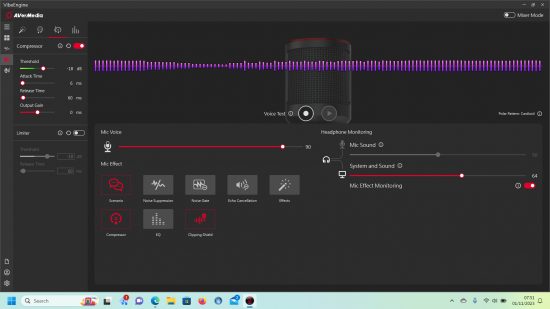
Software
AVerMedia’s VibeEngine software is available for both Windows and Mac, although Windows users get an additional mix monitoring option that allows them to tweak the mic’s level in the system mix – Mac users have to make do without it. The software’s intuitive, and you get in-app access to AI Noise Suppression, Clipping Shield, Noise Gate, Compression, Echo Cancellation, and the EQ options on offer. Additionally, tucked away in the menus is a de-esser to take sibilance and high-frequency harshness. And finally, there are a variety of filters in the Voice Changer menu, including Robot, Baby, Duck, Alien, Monster, and a host of others. They’re fun, but it’s doubtful you’ll return once you’ve tried them all out.
The AI noise suppression is particularly impressive, stripping out irritating background sounds effectively. Equally, the clipping shield works well when you get a little over-excited and the volume peaks. Probably most useful of all are the four preset scenarios: Chat, Podcast, Singing, and Instrument. Each subtly alters the mic’s response to suit, and you can also set up your own profiles to quickly return to your ideal settings – useful if you’re sharing mic duties.
Finally, you can add subtle (or not so subtle) reverb, echo and pitch shift effects in the Voice Effect option in the left-hand hamburger menu. Dig into the EQ menu, and you’ll find four preset options and a fifth user-customizable choice. Click ‘advanced’, and you’ll find a 15-channel EQ suite that allows you to tweak away to your heart’s content.
The MIC 350 sounds pretty hot straight out of the box, and we’d recommend just adding Noise Suppression and the Clipping Shield until you feel confident enough to start properly playing with the settings. It’s a comprehensive bit of software that does a lot of the heavy lifting of tuning the mic, so you don’t have to do it in post-production/editing or via your streaming software.
Where to buy
The AVerMedia Live Streamer MIC 350 is available to buy from major retailers like Amazon.
Should you buy it?
- Yes: You want to plug it in and start recording easily
- Yes: You don’t care about mixing software or apps
- No: It lacks different polar patterns compared to others
If the AVerMedia Live Streamer MIC 350 isn’t for you:
There are cheaper streaming microphones if you’re a hobbyist rather than a pro. The Joby Wavo Pod is aimed at content creators and is more than half the price at $99.95 (£89.95), although you don’t get additional software to tweak sound profiles.
For more alternatives at different levels and price points, check out our best streaming setup for beginners guide. Learn more about how we test gaming gear and hardware like the Live Streamer MIC 350.
