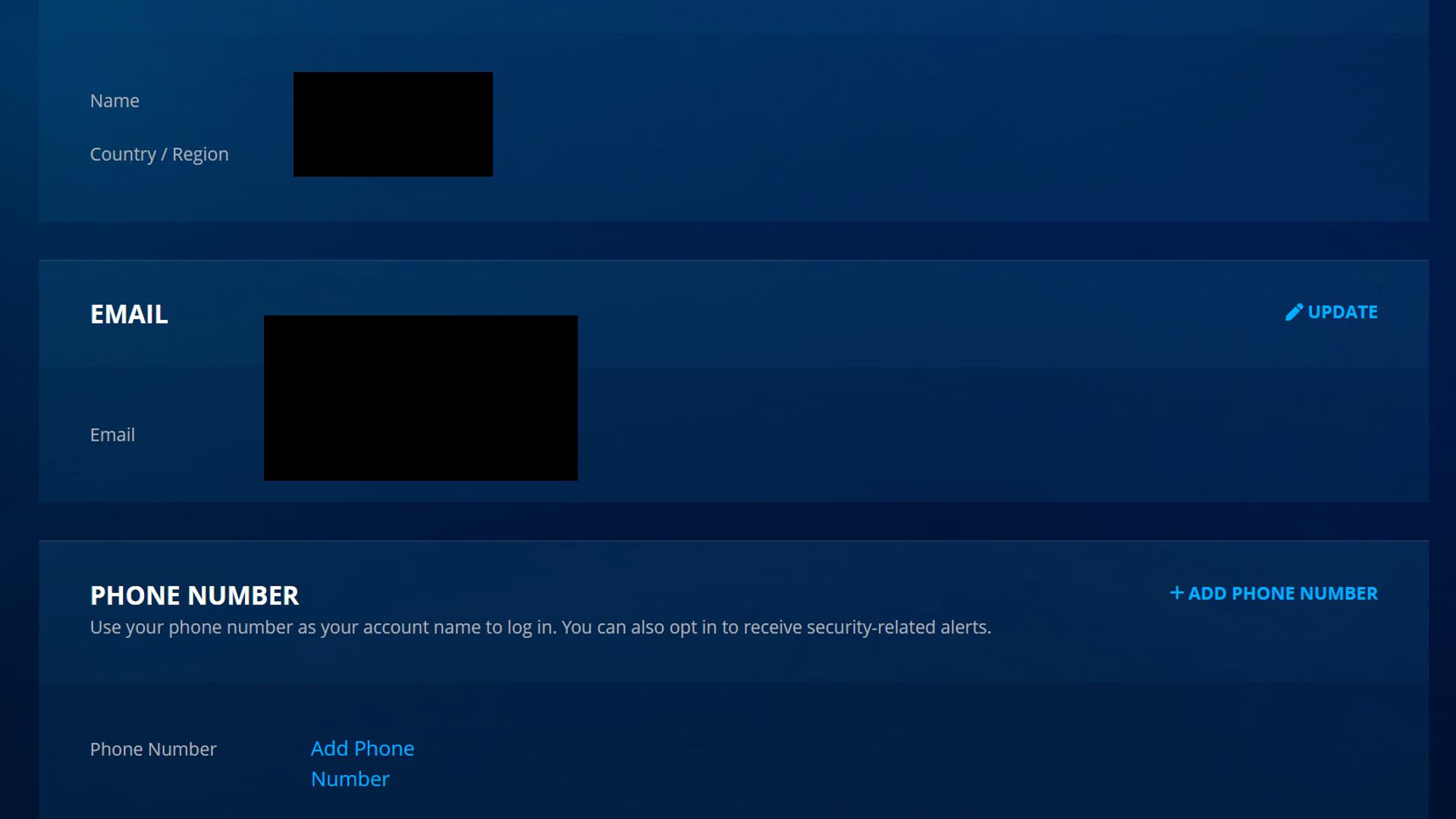Overwatch isn’t completely alien to issues and problematic players and that is why with Overwatch 2 Blizzard is taking a number of big steps to protect players. One of those methods is through an Overwatch 2 phone SMS Protect pre-requisite before being able to play.
This means that your Battle.net account needs a connected phone number in an effort to prevent burner accounts from being created. This should make hacking attempts harder and anyone breaking ethics or rules from getting back into the game after they have been banned.
So, for a full overview of the Overwatch 2 phone number required and SMS Protect systems, read below for a guide on them.
Overwatch 2 phone number required and SMS Protect explained
Overwatch 2’s ‘phone number required’ requirement and SMS Protect is there to ensure that legitimate accounts are being created and used within the game and it requires a phone number. Requiring a phone number lessens the chance of burner accounts being created as you have to verify ownership. This is all a part of Blizzard’s Defense Matrix initiative which SMS protect falls under.
This initiative and Search Protect will go into effect from October 4, 2022, the Overwatch 2 release date. From that date onwards all accounts will need to have a phone number attached to their Battle.net account to play Overwatch 2, even if you own the original game.
How to setup Overwatch 2 SMS Protect
To set up Overwatch 2 SMS Protect, all you need to do is the following, as confirmed by Blizzard:
- Login to your Battle.net account, and click your account name
- Choose “account settings and then press “account details”
- Under ‘Phone Number’ add your phone number to receive an SMS message with a verification code
- Type that verification code in to Battle.net and you will have linked your phone number to your account
As you can see, not a particularly challenging thing to do. But, as a note, you cannot use a number that is being used with another Battle.net account and you can’t change the dialling code region as that is tied to your account’s country and region.
On top of that, you can’t use a phone number that is pre-paid to set-up an account or VOIP to connect up your account. It has to be a normal phone number.
With Overwatch 2 SMS Protect and a phone number required being asked of you, you will hopefully see more secure Overwatch 2 games that aren’t filled with problematic players. But, while you will have to take some extra steps to be able to play, it isn’t too long of a process that you will be delaying unlocking all the Overwatch 2 heroes or levelling up the battle pass for too long.